With the rise of the traveling remote worker, there is an ever-increasing demand for technology to make their experience more convenient and comfortable. One crucial tool travelers need is a wireless keyboard.
Wireless keyboards have different features, but they all help contribute to pain-free backs and comfortable workstations. However, travelers also need keyboards that fit effortlessly into their luggage, while backlights and multi-device pairing are features that may also be of interest.
Here are some of the best wireless keyboards for travel available today.
Our Top Picks for Wireless Travel Keyboards in 2023

Logitech K380
An Affordable Keyboard for Connecting to Multiple Devices
The Logitech K380 is the best choice of wireless keyboard for travelers who need to connect with multiple devices simultaneously. It can pair with up to three devices at the same time, enabling you to type on your phone, laptop, or tablet conveniently and comfortably. The keyboard is also very quiet and offers remarkable battery life, slim dimensions, and a pleasing asking price.
- Universal compatibility
- Affordable
- Excellent battery life
- Comfortable, low-profile, and quiet keys
- Nice color choices
- Compactness compromises some key sizes
- No backlight
If you need a wireless keyboard that you can use with multiple devices simultaneously, the Logitech K380 is a good choice. You can quickly change from writing a text message on your phone to typing on your laptop and then on to your tablet with simple button presses, keeping you in the moment and focused.
However, it’s not just a keyboard for travelers. Office and remote workers will also love its low-profile and quiet keys. Although the ABS plastic may feel a little on the low-quality side, it contributes to the hushed performance. The scissor keys are also rounded and slightly scooped to match your fingertips for comfort.
In terms of dimensions, this keyboard is relatively small and slim. It's not the lightest at more than 14 ounces but is still light enough to be easily transportable. Travelers can effortlessly slide it into their luggage before getting on the plane or train to their next destination.
Two AAA batteries power the K380 and give it a remarkable 24-month life. Charging is a burden you won’t need to worry about, and buying replacement batteries is something you will rarely need to do.

Logitech MX Keys Mini
A Premium Keyboard with High-end Features and Build
The Logitech Keys Mini is a premium wireless keyboard with an excellent build and quality features. This compact version of the MX Keys omits the numeric keypad, making it a more compact choice for travelers. You can connect up to three devices, and handy features like system mute and dictation keys add to the convenience.
- Nice selection of colors
- Mac-specific version available
- Comfortable, ergonomic keyboard
- Can connect with three devices at the same time
- Backlit
- Pricey
Logitech has released a compact version of the company’s MX Keys wireless keyboard with the Logitech MX Keys Mini. At 18oz, it’s actually a bit of a middleweight. However, the build is solid, and the keyboard is still easily portable, thanks to its compact dimensions.
The numeric keypad is the most significant omission to help it achieve ‘mini’ status. So, if you are a traveler who works with numbers, you may want to opt for the full version.
Typing is a comfortable experience. The keys have a ‘scooped’ design for better ergonomics and pleasant tactile feedback. However, if you prefer a flat typing experience, the keyboard's permanent incline may not suit your needs.
The MX Keys Mini also features a convenient ‘Easy Switch’ that allows you to pair with up to three devices. In addition, you get a system mute key that mutes your mic across the board, along with useful emoji and dictation keys.
The keyboard features soft backlighting that illuminates automatically when your hands are near. It’s a valuable feature that some similarly-priced keyboards don't include. However, you can turn it off to preserve battery life, extending it from an average of 10 days to up to five months.
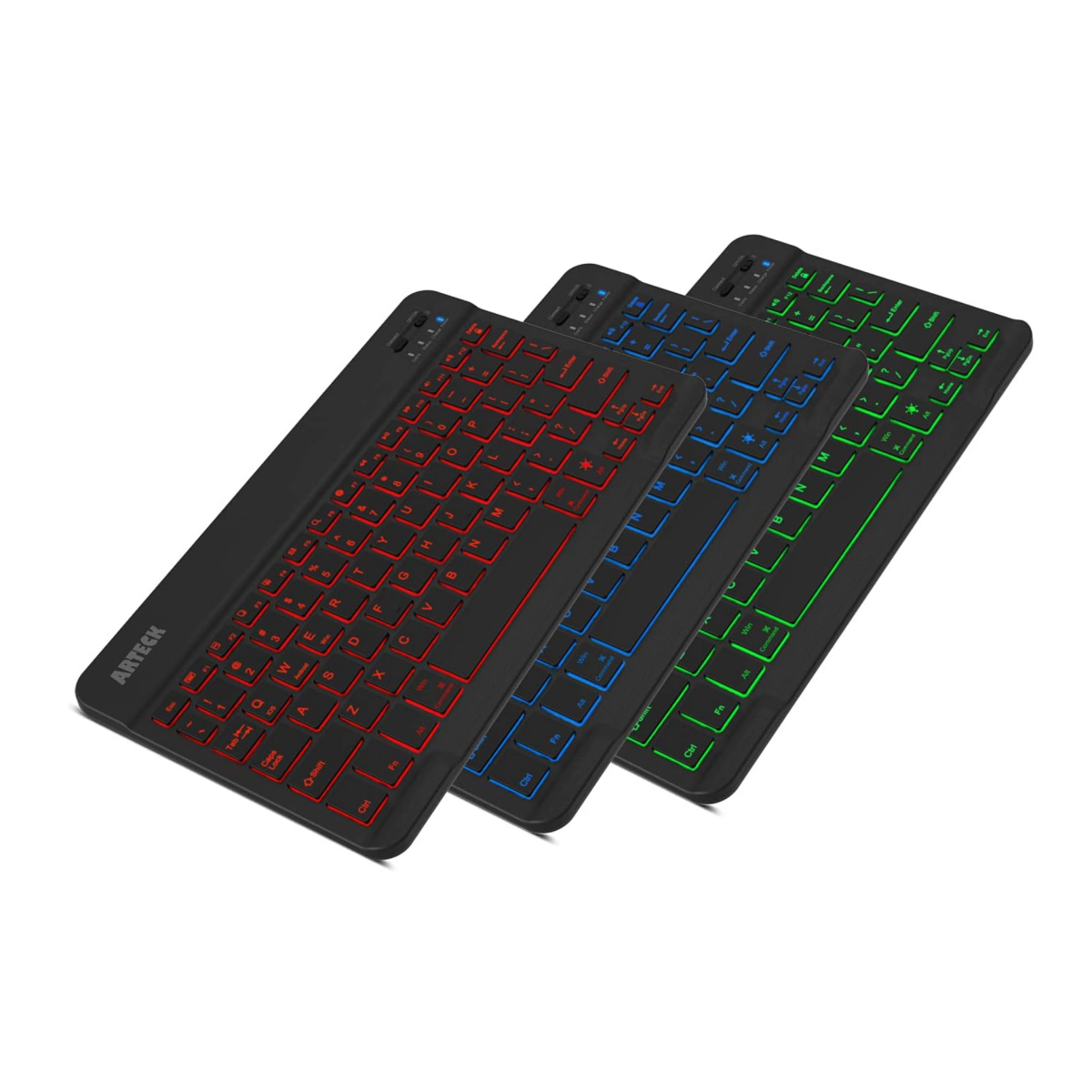
Arteck HB030B
An Affordable Backlit Keyboard
If you’re searching for a budget-priced wireless keyboard that still offers excellent quality, consider the Arteck HB030B. Despite being so affordable, it has a convenient backlight that ensures you can finish your work outside, even after the sun has set. There’s even an auto-sleep feature that helps preserve the already excellent battery life. Travelers will also love the compact and lightweight dimensions that make it a cinch to pack away.
- Choice of backlighting color and brightness level
- Affordable
- Good battery life
- Auto sleep
- Compact and lightweight
- Single-device pairing
- May be unsuitable for big hands
Searching for an economically-priced yet reliable wireless keyboard to get work done while you travel is a tricky task. Despite lacking a catchy name, the Arteck HB030B is an excellent option with a very affordable price tag.
Its best feature is that it is backlit. Not only that, but you can choose from seven deep and rich colors, ranging from deep blue to purple. There are also two brightness levels and an auto-sleep feature. The latter is particularly handy as it will help conserve battery power when you get preoccupied with that coffee-break conversation at the coworking space.
From a portability perspective, the keyboard is 10x6 inches and weighs just over six ounces, making it remarkably compact and lightweight. It will slip into any hand luggage or day bag with ease, as it is only a quarter of an inch thick. While you may find it a little cramped if you have large hands, typing is quiet and comfortable.
This keyboard is compatible with all major operating systems, and according to Arteck, the rechargeable batteries have a 6-month life. However, the company bases this battery life on two hours of typing a day with the backlight off.

Apple Magic Keyboard
The Renowned Magic Keyboard for Apple Users
The Apple Magic Keyboard is designed for Apple products. It’s a slim, featherlight keyboard that’s barely noticeable when traveling and is comfortable to type on for hours. It may be a little pricier than other wireless keyboards, but the battery has a long life, and the setup is seamless.
- Lightweight and slim
- Good build quality
- USB-C to Lightning cable included
- Long-lasting battery
- No backlight
- Keyboard layout best suited for Apple products
The Apple Magic Keyboard is a premium-priced wireless keyboard that will satisfy any traveler’s need for a comfortable and quiet typing experience. Although Apple has naturally marketed this keyboard specifically to its users, it does, in fact, work well with Windows laptops and Android devices, although the keyboard layout is naturally best suited for Apple devices.
The built-in lithium-ion battery is long-lasting; it will power your keyboard for about a month on average, and setting it up is straightforward. You can simply pair it with your device and immediately get to work.
The keyboard is thin at the bottom and slightly thicker at the top. The height at the spacebar end is just 0.16 inches. For ergonomic purposes, this height steadily rises to less than half an inch at the top, making it incredibly slim. And, with a weight of just half a pound, you will barely notice this keyboard slid into any luggage or bag.
One potential problem is it's not backlit, so using it in dim light may be an issue. This model also doesn’t feature a touch ID or a numeric keypad. Both of these features are available on other models. However, before purchasing, travelers should consider the additional cost, length, and weight these features will add.

Samsers Foldable Bluetooth Keyboard
A Foldable Wireless Keyboard for Compact Traveling
Should you want to slip your wireless keyboard into a back pocket while on the go, you’re going to need a foldable model. The Samsers Foldable Bluetooth Keyboard does just that, all the while remaining thin. It’s compatible with just about every device and comes with a complimentary phone holder. Additionally, the automatic power-on and quick start features ensure you can get typing quickly.
- Robust faux leather cover
- Easy pairing
- Wide compatibility
- Automatic power on/off
- Phone stand included
- Some small-sized keys
A foldable wireless keyboard is an option for travelers who want to slip it into a back pocket or purse while on the go. Once folded, this Samsers keyboard is palm-sized and still relatively thin. And it has a barely noticeable weight of just 5.5 ounces.
The keyboard looks stylish and features spring scissor switches and a wear-resistant faux leather cover. It powers on and pairs with your last device automatically when you unfold it and powers off when you fold it away again. While you can get typing quickly, the experience takes some getting used to because some key sizes are smaller than usual because of the central hinge.
The Samsers Foldable Bluetooth Keyboard is compatible with almost any device, including iOS, Android, and Windows. It comes with a complimentary phone holder, which is helpful if you are working from your phone or want to message friends and family while working on your laptop.
However, the two AAA batteries don’t have a remarkable life like other wireless keyboards. But, with 40 hours of continuous use possible, it still does not need inconvenient charging every other day.

Microsoft Designer Compact Keyboard
A Compact Keyboard with Incredible Battery life
The Microsoft Designer Compact Keyboard may be a little more expensive than other wireless keyboards, but it offers many convenient features. One of those is the Expressive Input Key, which gives easy access to a variety of emojis. It’s a comfortable keyboard to type on, has superb battery life, and is compact and lightweight, making it a good choice for any kind of traveler.
- Very slim
- Outstanding battery life
- Excellent wireless range
- Expressive Input and Screen-Snipping keys
- Optimized key spacing and key travel
- No adjustable leg stands
- No backlight
One fun feature of the Designer Compact Keyboard is what Microsoft refers to as an Expressive Input Key, which is basically a quick access button for emojis. Additionally, there is the Screen-Snipping Key for easy capturing, copying, pasting, and sharing.
It has a noteworthy 0.38-inch thickness, and even with the four required lithium-metal batteries, it’s still lightweight at 10oz. You can also switch between three connected devices, and it’s compatible with different operating systems, useful for travelers using different devices on the go.
It’s a very comfortable, low-profile keyboard to type on with optimization on the angle, key spacing, and key travel. It's more comfortable and reliable than most wireless keyboards, especially when you consider the 33-foot wireless range. That reliability extends to the keyboard’s outstanding 36-month battery life provided by the four lithium-metal batteries.
A sold-separately numeric keypad is also available if you are a traveling accountant, data analyst, or similar and input a lot of numbers when working.

Logitech K480
A Built-In Cradle for Smartphones and Laptops
For travelers who work from a phone or tablet, the Logitech K480 has a built-in cradle to hold your device in place. While this increases the weight and bulk of the keyboard, you won’t need to pack a separate holder. You can also pair the keyboard with up to three devices with the convenient Easy-Switch Dial, while it’s also durable and spill-resistant.
- Can pair with three devices simultaneously
- Good battery life
- Easy-Switch Dial
- Spill-resistant
- Heavier than most wireless keyboards
If you are the type of traveler who works from a phone or a tablet, you may be interested in the Logitech K480. While it is heavier than most wireless keyboards because of an extra built-in cradle, it negates the need for an additional holder for your phone or tablet while traveling.
Communicating with colleagues on your phone while you work on your tablet is simple by using the convenient Easy-Switch Dial. It allows you to work or play with up to three devices simultaneously on all major platforms.
The keyboard is comfortable to use, but it doesn’t have a premium feel. However, it’s also not a premium-priced device. What you get is a good keyboard that performs its primary function of pairing and switching between three devices really well. An added bonus is its durability and spill resistance of up to 60ml of accidental spillage.

OMOTON Ultra-Slim Bluetooth Keyboard
An Apple Magic Keyboard Alternative for iPads and iPhones
For travelers with iPads and iPhones who don’t want to invest in a pricey Apple Magic Keyboard, the OMOTON Ultra-Slim is a good alternative. While some minor problems may exist with MacBooks, it’s an affordable alternative for most other Apple products. It’s lightweight and remarkably slim and should easily slip into any deep pocket or pouch.
- Nice choice of colors
- Lightweight and slimline
- Affordable
- Automatic Sleep Mode
- Premium-looking design
- 10-meter operating distance
- Batteries not included
Travelers who use iPads or iPhones when on the go but don’t want to invest in a premium-priced Apple Magic Keyboard may be interested in the OMOTON Ultra-Slim. At first glance, you might think it is actually an Apple Magic Keyboard. However, it is a much more affordable option if you are happy to sacrifice a sturdy aluminum build for plastic.
iPads and iPhones are the primary intentions of this keyboard. It unofficially works with other operating systems, but the hotkeys may not perform accurately. It will also work with a MacBook but with limited functionality.
For travel purposes, it's lightweight at under 10oz and has compact dimensions, especially the incredible 0.2 inches of thickness. However, the compartment on the bottom where you house the batteries prevents packing from being absolutely streamlined. However, the compartment gives the keyboard a comfortable ergonomic lift.
Power-wise, you get about 30 days of use. However, OMOTON claims that you can extend this considerably by putting the keyboard into Automatic Sleep Mode to extend battery life by up to six months.
What to Look for in a Wireless Travel Keyboard
When buying a wireless keyboard, there are a few things you need to consider. First is the dimensions. Will the keyboard fit easily into your hand luggage or day pack? Most wireless keyboards will, but you should double-check if you’re buying one with a numeric pad. You also need to consider the weight. Although some are heavier than others, most wireless keyboards are light enough for travel.
Compatibility is another consideration. Many wireless keyboards have universal compatibility, but some might work better with one operating system than others. The Apple Magic Keyboard, for instance, is designed for Apple products, but you can still use it with Windows, although not everything may work as expected.
Keyboard comfort is another concern. Wireless keyboards generally use scissor-switch mechanisms, which are comfortable and quiet. Some less-expensive keyboards may use different mechanisms, such as a membrane switch. They are still comfortable and quiet but less durable and may lack responsiveness for gamers. The Arteck HB030B falls in the latter category, but its highlight is its affordable price tag. On the other hand, the Logitech MX Keys Mini has comfortable, ergonomically designed keys that are great to type on but is much more expensive.
Other considerations are backlighting, battery life, the ability to connect with multiple devices, and, of course, the price. Our top pick is the Logitech K380. You can connect to up to three devices, and it has a quiet, comfortable keyboard and excellent battery life. It’s also available at a superb price considering its quality.

Logitech K380
An Affordable Keyboard for Connecting to Multiple Devices
The Logitech K380 is the best choice of wireless keyboard for travelers who need to connect with multiple devices simultaneously. It can pair with up to three devices at the same time, enabling you to type on your phone, laptop, or tablet conveniently and comfortably. The keyboard is also very quiet and offers remarkable battery life, slim dimensions, and a pleasing asking price.
- Universal compatibility
- Affordable
- Excellent battery life
- Comfortable, low-profile, and quiet keys
- Nice color choices
- Compactness compromises some key sizes
- No backlight
