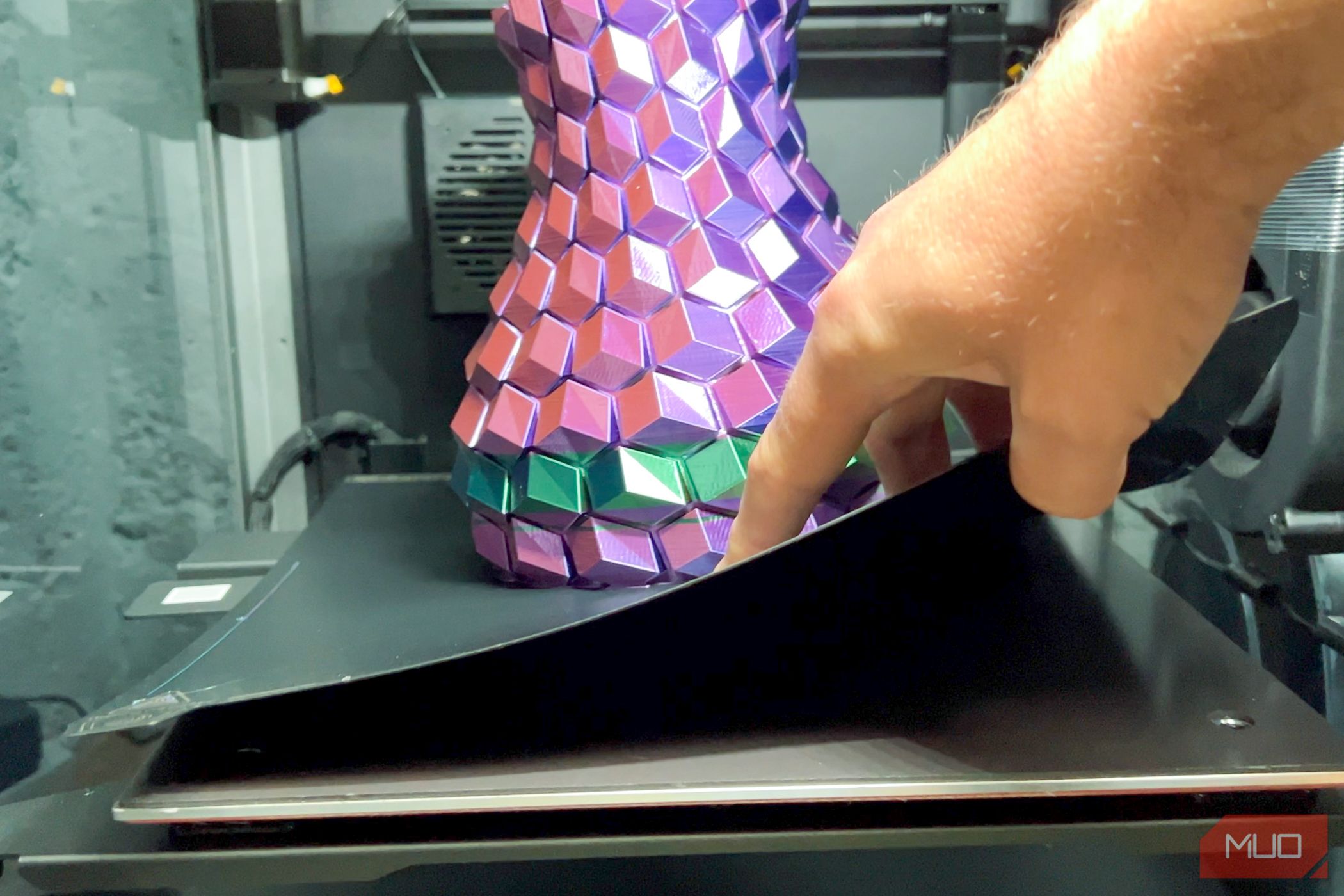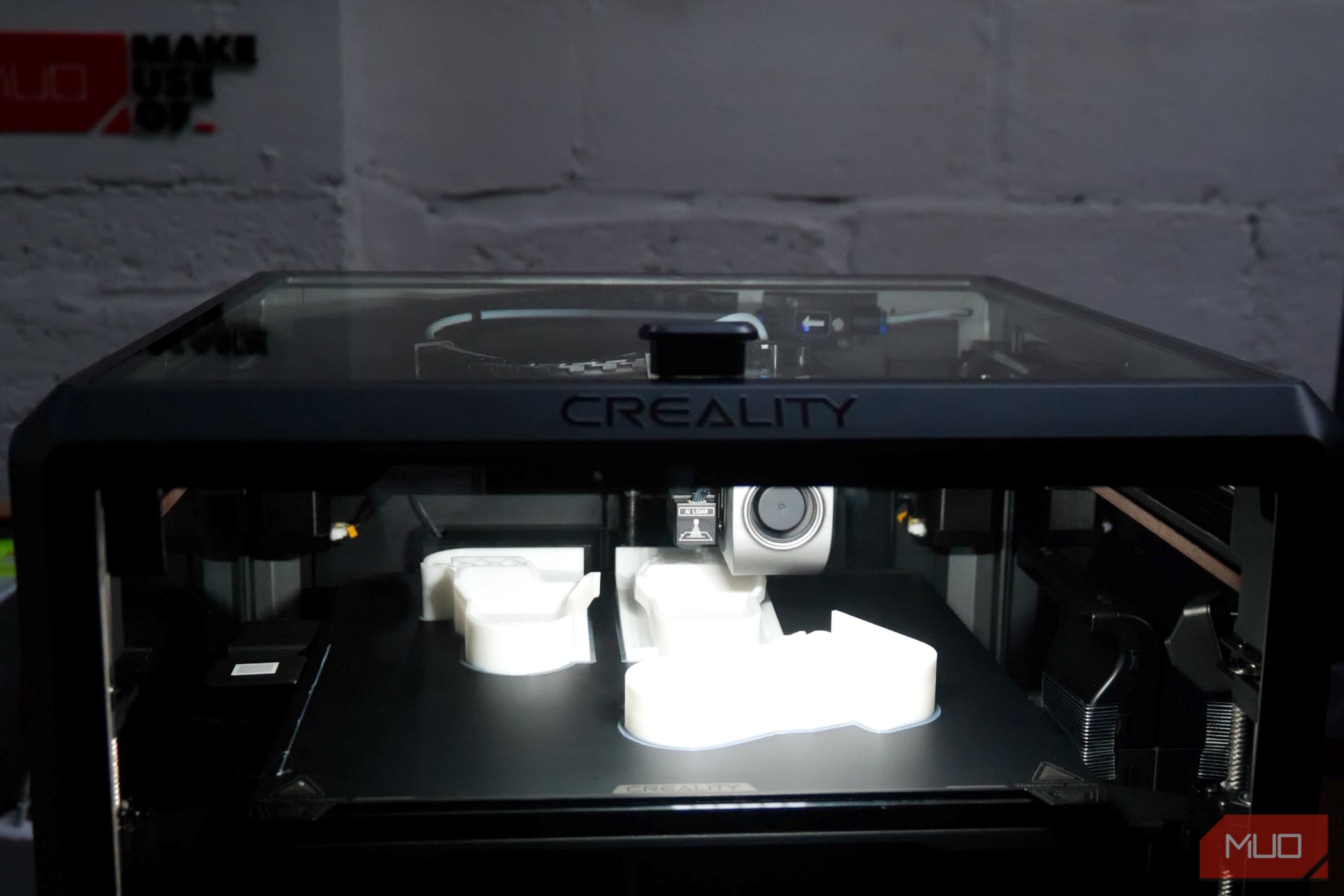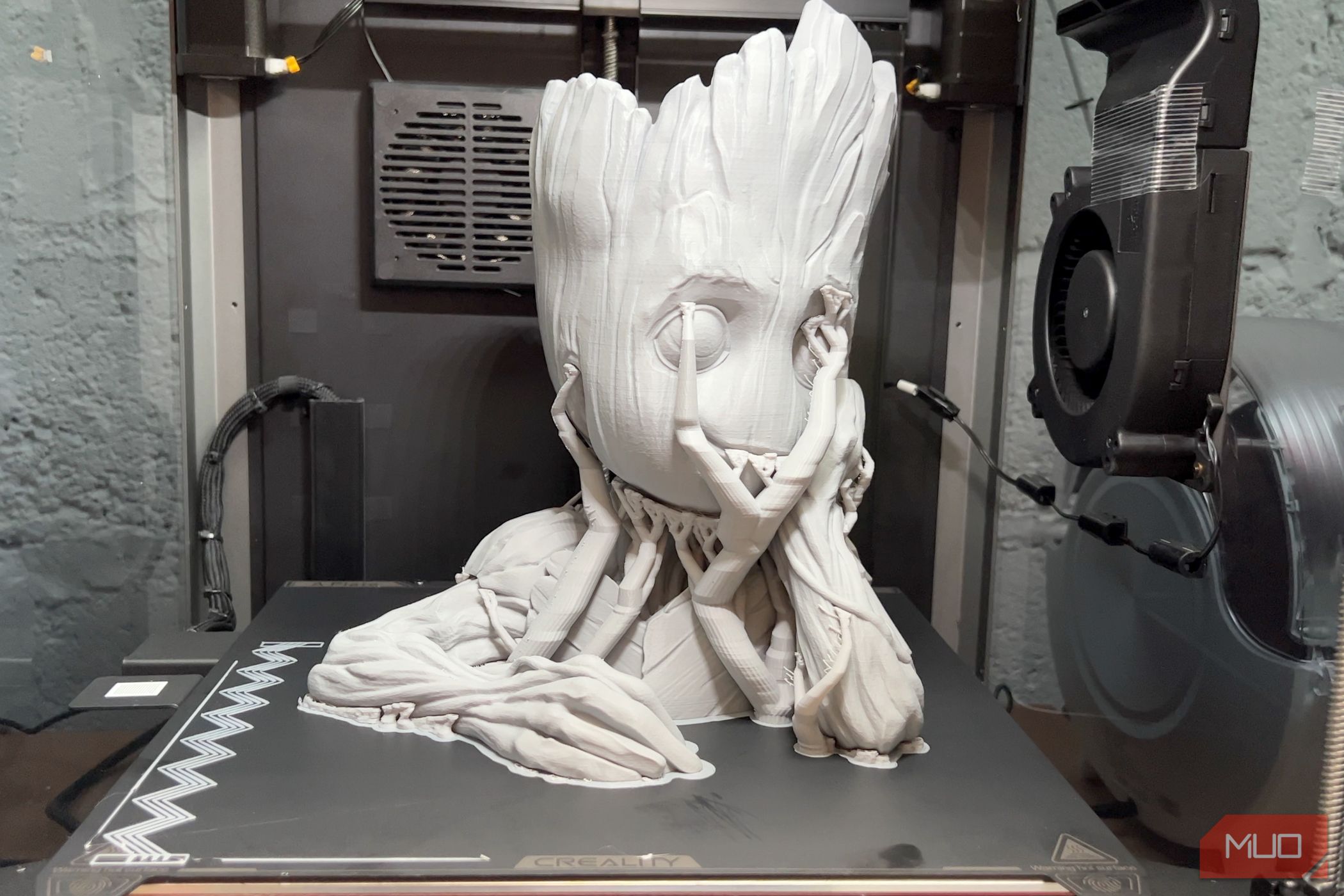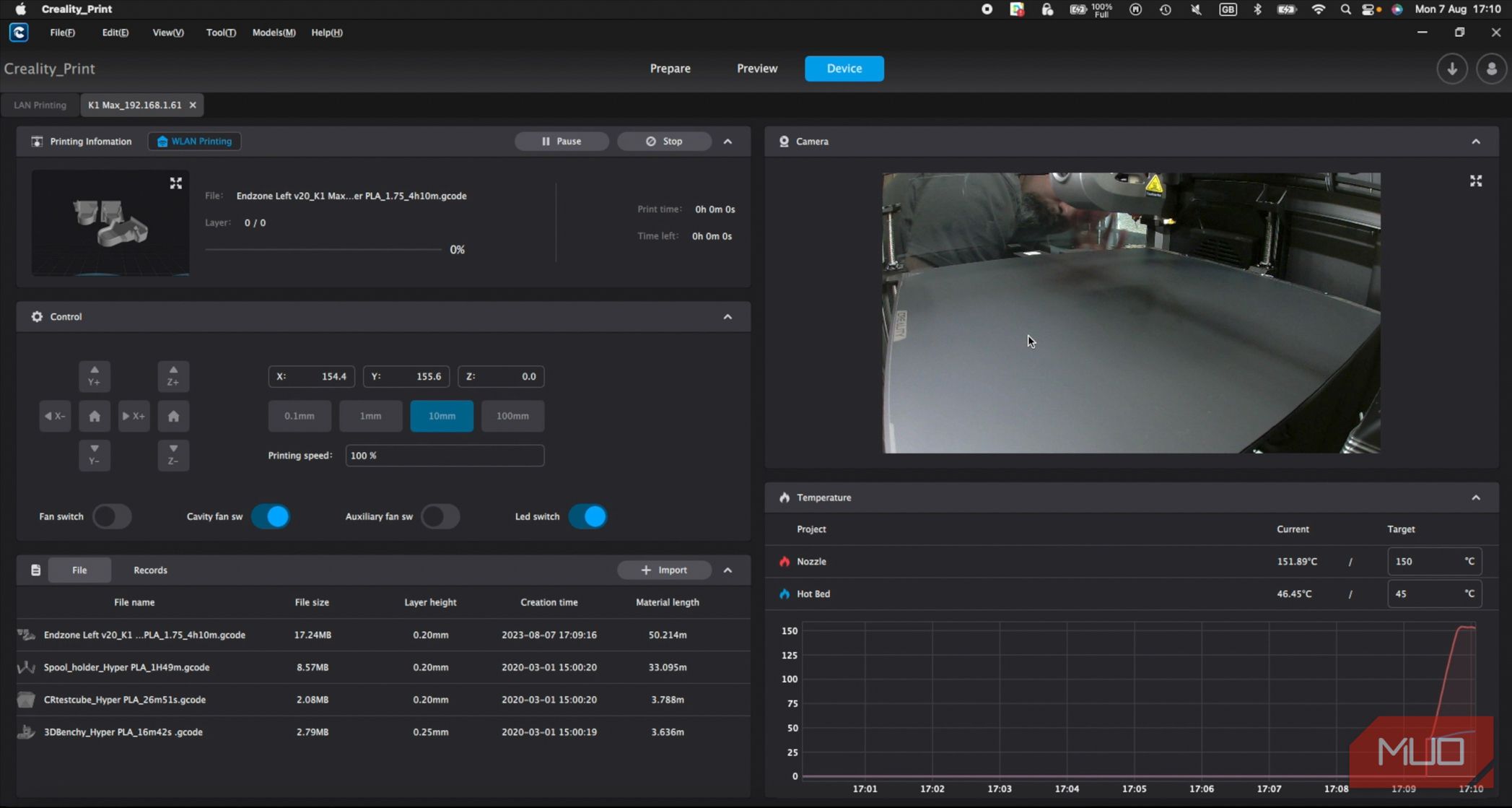Key Takeaways
- The Creality K1 Max is a large format, high-speed, and reliable 3D printer equipped with advanced features like a remote monitoring webcam and AI anomaly detection.
- The printer's CoreXY design allows for quick and precise printing, with a larger build volume and smaller machine footprint compared to other printers.
- The printer comes with easy-to-use software that enables reliable network printing and includes a webcam for remote monitoring, but it does not support dual-color or multi-material printing.
It’s quite rare to find consumer technology that's still innovating at breakneck speed—artificial intelligence, for instance, or 3D printers. But how about a 3D printer with Artificial Intelligence built-in? The Creality K1 Max is a large-format, super high-speed CoreXY printer, equipped with an advanced LiDAR scanning system for AI leveling, flow rate control, and anomaly detection.
The Creality K1 Max is everything I've ever wanted from a 3D printer. It's fast, it's good quality, it's large format, and it's very reliable.
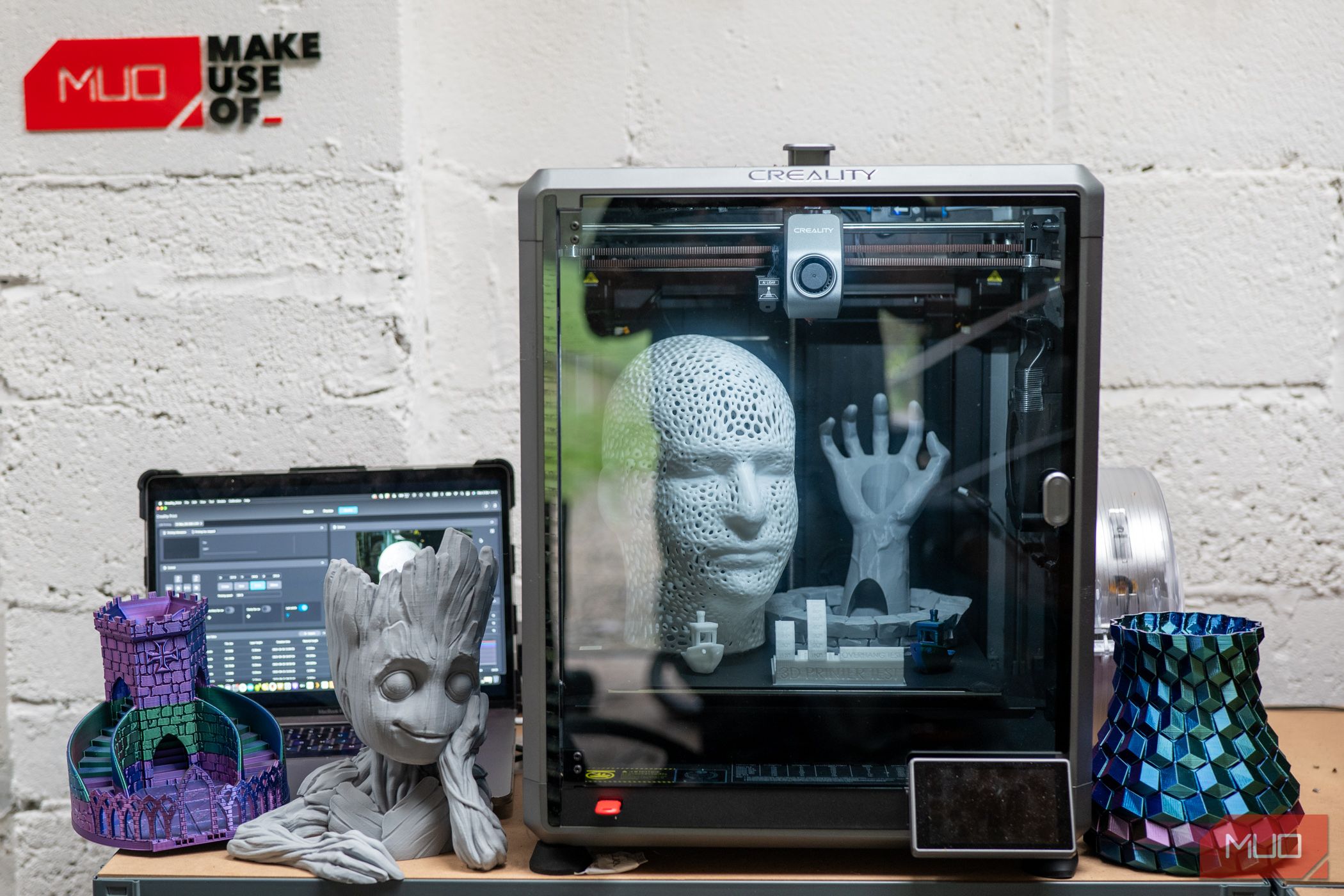
Creality K1 Max
The Creality K1 Max is a large format, high speed, reliable CoreXY 3D printer with a bevy of advanced features, such as a remote monitoring webcam, LiDAR sensor for accurate flow rate control, and AI anomaly detection. Printing within a glass enclosure, it maintains temperatures and provides safety from little hands. The overall experience is even more satisfying thanks to the easy-to-use software, which allows you to send print jobs over the network reliably and check in through the webcam.
The only thing the K1 Max is lacking is dual-color or multi-material printing.
- Brand
- Creality
- Build Volume
- 30cm³ (11.8³ inches)
- Connectivity
- Wi-Fi, LAN, Creality Cloud, USB
- Heated Build Plate
- Yes
- Feed Type
- Dual-gear direct drive plus Bowden tube
- Dimensions
- 44 x 46 x 53cm (17.1 x 18.2 x 20.7")
- Weight
- 18kg (40 lbs)
- Dual-Color Printing
- No
- Speed
- Up to 600mm/s (recommended with HyperPLA only)
- Incredibly fast printing?up to 600mm/s
- Reliable first-layer thanks to LiDAR and 25-point inductive leveling
- Great quality prints from a stable CoreXY design
- Full glass enclosure makes it easy to maintain the correct temperatures
- Webcam included for remote monitoring from desktop, cloud, or smartphone app
- Single color printing only, no MMU
Assembly and Set Up
The K1 Max arrives in a secure wooden crate, almost completely assembled; you just need to screw on the door handle, the filament holder, and attach the screen. But, critically, there are also three screws that need to be removed from the inside. These are indicated with large yellow arrows and multiple warning stickers telling you not to turn the machine on until you've done this, so you can't really miss them.
The K1 Max features a fully enclosed design, offering safety and reliability, with glass sides providing good insulation from draughts and the ability to maintain a constant internal temperature. The top of the enclosure can be easily removed for access to the extruder, while the front is hinged on the left, with a small cut-out for the screen. It's a full-color roughly 4-inch touchscreen that's easy to navigate—the only notable feature I missed is the ability to do live Z adjustments (but in reality, I haven't actually found the need to yet—the leveling is that good).
Despite the 30cm cubed print volume, the machine itself is barely much larger at 44 x 46 x 53cm (17 x 18 x 21 inches), though you'll also need to allow room on the back for the filament holder—and enough room to maneuver to change the filament, which is arguably the most awkward part of using the machine. Side mounting would have been preferable, but I've since placed the filament inside a dryer anyway, so it's easy enough to re-route the Bowden tube to the side. The machine weighs in at 18kg (40lbs), so it's manageable by yourself without assistance.
It ships with large rubber bumpers for the feet, but you might still want to add a concrete slab, and ensure a stable worktop. I found the forces of the print head being slung around were enough to rock my heavy-duty shelving back and forth.
After powering on, and setting up your network (either Wi-Fi or Ethernet is supported), you'll then run through a self-check, which takes about 10 minutes. The bulk of this test is imperceptible as to what it's actually doing. It's shown as "input shaping", and I assume it's something do with the LiDAR measuring and making minute adjustments to the bed. Typical auto-leveling on a 3D printer uses an inductive or physical sensor to move the head around and measure anywhere from 9 to 81 points on the bed. But the K1 Max is equipped with an advanced LiDAR.
In a similar way to how an iPhone does accurate 3D measurements of your face for Face Unlock, the K1 Max fires out hundreds of little laser dots and measures accurately the distortion between them. That's combined with a standard 25-point auto-leveling inductive sensor. And whatever magic is going there—it works. I haven't had a bad first layer yet, nor I have I needed to use glue.
Speaking of the build plate, you'll find a standard PEI-coated steel spring plate, which secures magnetically and includes two notches at the rear to help with positioning. The K1 Max includes a note that you should use a glue stick, but I haven't found that to be necessary at all so far for printing PLA. It's rare I've even needed to add a skirt for adhesion.
The prints can be removed easily by bending the plate a little. However, if you're going to print with PETG, you should use a glue stick; not to help it stick, but on the contrary, to provide an interface layer to help it not stick so much!
It's a CoreXY Printer
The K1 Max is a CoreXY style of printer—but what is that and why does it matter?
Up until now, most printers used Cartesian motion, in which one motor or a pair of motors drove each axis independently. Drive the X-axis motor to move the X-axis; it's a fairly simple design to understand.
A CoreXY printer uses two motors operating in unison for both the X and the Y-axis at once; each motor controlling a "diagonal", simultaneously moving both the X and Y coordinates of the print head. Vector3D does a great job of explaining how this works, using just two pieces of paper:
The upshot of this motion style and why it matters is that you can move quicker and more precisely.
The build plate also doesn't need to move laterally, instead only needing to descend as the layers are built up—which has more in common with a resin printer. This means you can get a larger build volume, with a smaller machine footprint, and more precise printing (because there are fewer forces acting upon the printed object—it slowly descends, and doesn't get rocked back and forth).
Usually, you'd need twice as much depth on your desktop as you would print bed size, because the print bed itself moves back and forward. The Creality K1 Max remains compact and desktop-sized, despite having an enormous 30cm cubed print volume. That's big enough to print a full-sized Voronoi mannequin head.
It can be loud, though. There's a large fan on the side, a case fan, plus the hot end fan. Combined, you're looking at around 70-75db when running at full speed. I've since moved everything out to my garage workshop, and I wouldn't recommend putting this in your office or bedroom.
The K1 Max is also equipped with a small strip of LED lighting from the front top. However, they're not as bright as I was expecting: just enough to be able to see the model in the dark or low light. In the corner of the enclosure you'll also find a webcam. You can view this either through the desktop app, or even the smartphone app once it's been paired to a Creality Cloud account (free). I found myself checking in on this often, especially just before bed to check a print was progressing fine.
As for the hot end, the K1 Max continues its theme of speed, using a new ceramic heater to get up to 200°C in 40 seconds; a titanium alloy heat break and hardened steel nozzle mean it can get as hot as 300°C without issue. The dual-gear extruder can push through up to 32mm cubed of material per second.
Software
While the K1 Max should eventually be compatible with other slicers, at the time of writing, it doesn't have any profiles available, so you will need to download Creality Print for the desktop. You can also use Creality Cloud slicing and printing from the smartphone app, but I think that's unlikely if you're spending this much on a printer. I only used the smartphone app for remote monitoring, or to reprint a previous model (which are saved to the machine's internal memory).
Creality Print is surprisingly good if a little barebones, compared to some apps. The config options initially displayed aren't as in-depth as I'd like, but you can go in and modify them, including the ability to use "tree supports" (which are, of course, ideal for a Groot planter).
The zigzags you can see on the left side of the print bed are flow-rate calibration: the K1 Max attempts to extrude at a high speed, then checks if it worked ok using the built-in sensors. It's an optional step, but useful if you're printing with a new filament.
In addition, the app offers comprehensive remote monitoring and the ability to print over the local network or via your cloud account. Mostly I've been using LAN printing option, and haven't had to touch a USB stick (though there is a USB port at the front of the machine if you prefer).
I mentioned the overall impressive speed of printing, and while the actual print speed itself is incredible, the speed of the whole experience is also helped by how easy it is from a software perspective. This isn't the first printer I've tried that's equipped with remote printing functionality, but it is the best so far. The one-click print once you've sliced is just superb.
The remote monitoring on the desktop app gives you full control over any settings that you would otherwise have to use the touchscreen for. You also get a live preview window of what's going on, and you even can send the same print job to multiple printers at the same time. If you're running a print farm this might be a killer feature for you—as well as, of course, the ridiculously high print speed.
Although the K1 Max runs Creality's own custom firmware, they've also open-sourced it, and you'll find alternative versions available to download that may offer additional features, though it's early days yet.
HyperPLA for High-Speed Printing
The K1 Max with it's CoreXY design can print up to 4-5 times faster than the average Cartesian-motion printer, at up to 600mm/s. The typical test Benchy can be printed in under 15 minutes!
However, in order to achieve those high printing speeds, Creality recommends its own brand of filament that's specifically designed for smoother extrusion: HyperPLA. I must admit, I had impressive results from the HyperPLA we were sent to try; my only qualm is that they seem to be more susceptible to humidity than other filaments. A week in my high-humidity garage was enough to make the filament brittle. After investing in a filament dryer, all was well again.
However, this doesn't mean you can't print in other filaments too, of course. Regular old run-of-the-mill PLA is fine, too. In fact, I printed the same high-speed Benchy test GCode in a duo-tone regular PLA, and it came out beautifully, despite the higher extrusion speed. That's not to say that you should regularly use the HyperPLA profile for standard PLA—and I'm sure there is a difference on a technical level—but it might also be worth experimenting.
How Well Does It Print?
My experience with the Creality K1 Max has been one of absolute satisfaction. It's fast, but also produces remarkably accurate and good-quality prints. I haven't had any major issues yet. The AI anomaly detection is still in beta, but supposedly, it should detect if your print ends up as spaghetti, pausing the job until you confirm. I had one small failed print—a result of me forgetting to generate supports—but it wasn't detected. I guess it didn't fail as hard as the AI would expect, so it's difficult to comment on how well this feature works. I'm sure the detection will improve in time though.
Like all 3D printers you might have bad prints and every filament is going to be different. Overhangs may need tweaking, and you're still going to get slightly rougher surfaces where supports are attached—but these aren't flaws of the K1 Max, they're inherent limitations of FDM printing technology.
Are there any downsides with the K1 Max? Sure: it’s only a single-color printer. There’s no multi-material option at the moment, so if that's important to you then, look elsewhere.
Should You Buy the Creality K1 Max?
I can unreservedly recommend the K1 Max to all types of makers. Creality has made a stunningly good large format printer that, for most people, should work out of the box with minimal, if any, tweaks.
For beginners or those looking to upgrade from their first printer, there's almost zero construction needed, no manual leveling, and no hardware mods required. It has a large, fully-enclosed print area, despite a small footprint. It's a little noisy, but no more so than any other machine in a workshop.
Pro users will appreciate the open-source firmware and superb, fast printing. Anyone running a print farm will also appreciate the remote monitoring and batch printing.
I cannot emphasize enough how nice it is to have a 3D printer that works just like they do in the movies: drag a file in, and click print. I've printed more in a month or so with this than in a year with other printers, purely because it's so fast, reliable, and easy to use.
If you want a large format, reliable, fast 3D printer... get the Creality K1 Max.
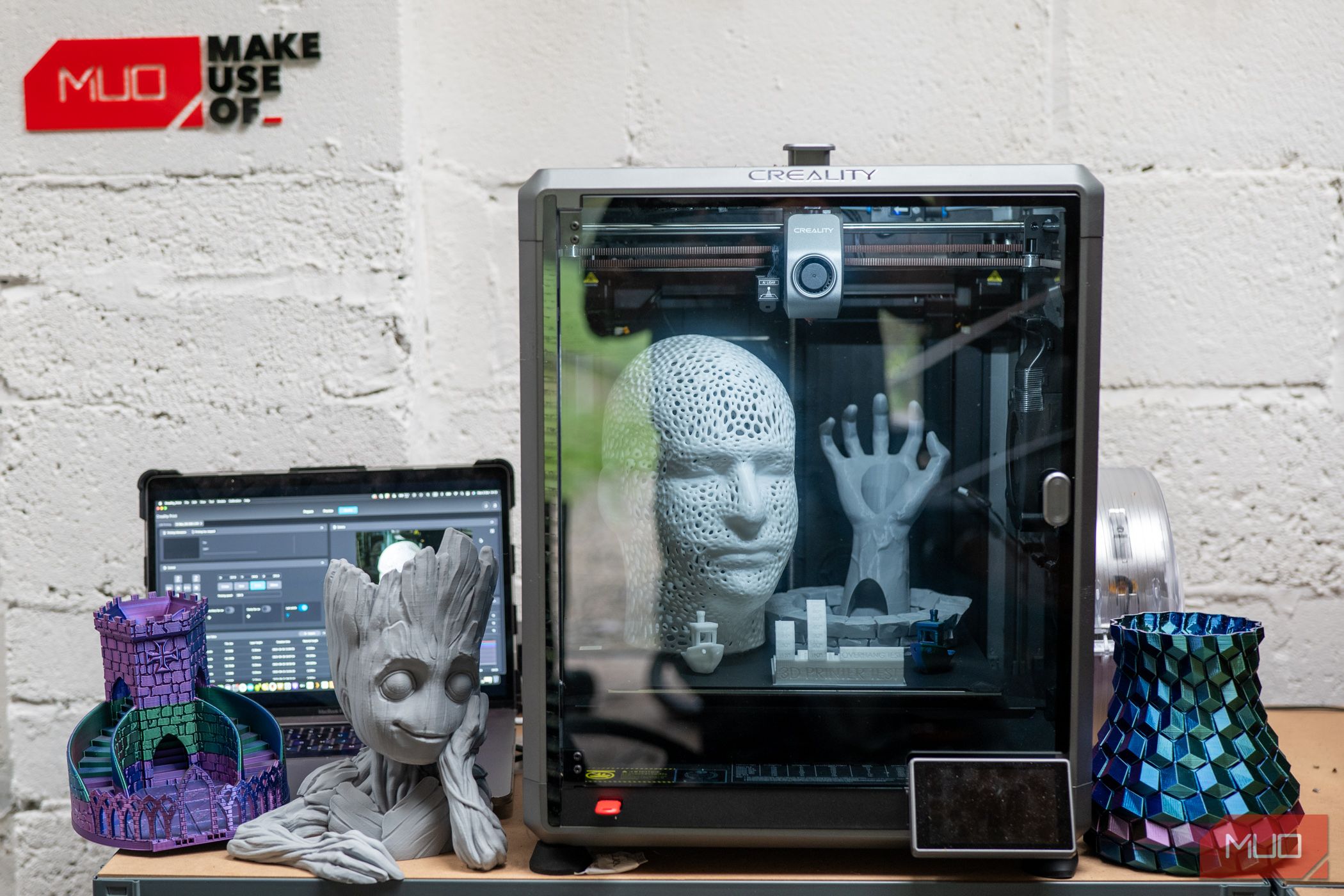
Creality K1 Max
The Creality K1 Max is a large format, high speed, reliable CoreXY 3D printer with a bevy of advanced features, such as a remote monitoring webcam, LiDAR sensor for accurate flow rate control, and AI anomaly detection. Printing within a glass enclosure, it maintains temperatures and provides safety from little hands. The overall experience is even more satisfying thanks to the easy-to-use software, which allows you to send print jobs over the network reliably and check in through the webcam.
The only thing the K1 Max is lacking is dual-color or multi-material printing.