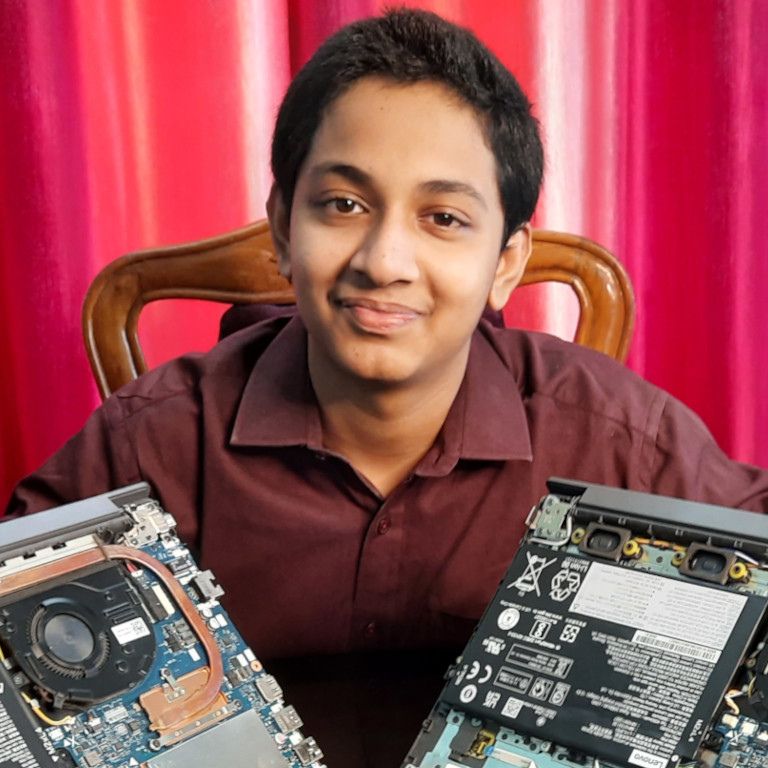About Arjun Vishnu
Vishnu is a technology enthusiast. He has expertise in Linux, single-board computers, and cloud computing. His tech journey started when he developed a dictionary website at a contest. Over time, he has worked with various server technologies and improved his understanding of the web. He now hosts his own websites.
His DIY style of implementation acquainted him with a wide variety of computer hardware and software applications. He uses numerous computers, on his desks and in the cloud, and a majority of them run Linux. He is a strong proponent of the cloud and believes that all computing will happen there in due time.
He enjoys explaining tech and reviewing gadgets through his writing at MUO and videos on his YouTube channel.
Latest Articles
Raspberry Pi 4 vs. Raspberry Pi 5: 14 Key Differences
The new Raspberry Pi 5 has just arrived, but how does it compare with the Pi 4? Let's see how the two SBCs measure up head to head.
Installing VirtualBox on Windows? Set Up the Dependencies First for Error-Free Installation
Installing VirtualBox on Windows requires setting up some dependencies first. Here's the complete guide to show you how to do it correctly.
How to Remotely Access a Raspberry Pi From Your PC
To remotely manage a Raspberry Pi from a PC, with full access to its GUI desktop, you can use VNC or RDP. Here's how to do it.
How to Migrate Your Firefox Profile to Another Computer
When you use Firefox on a new computer, you can pick up where you left off on the old one by migrating your profile. Here's how on Windows and Linux.
How to Run Windows 11 on an Old PC With Windows To Go and Rufus
Here's how to use Windows To Go and Rufus to set up Windows 11 on a PC that doesn't meet its requirements.
Cabling Your Home Network? Here’s a Helpful Cat 5e Wiring Diagram
Wiring your own Ethernet cables isn't as difficult as it seems!
How to Make Your Own Gigabit Ethernet Cables Using Simple Tools
Wiring your own Ethernet cables is fairly easy to do with a few simple tools, and is a useful skill to learn.
How to Turn On Developer Mode on Chromebook
Turning on developer mode brings additional functionalities to a Chromebook. Here's how you can enable developer mode on your Chromebook.
How to Clone a Hard Drive to a New SSD for a Faster Computer
Want a faster computer? Upgrade to an SSD.
6 Ways to Find a Raspberry Pi's IP Address
To connect to your Raspberry Pi over the network, you'll need to know its IP address. Here are six ways to find it.
How to Make Your Raspberry Pi Minecraft Server Accessible for Online Multiplayer
Discover the best way to expose your Raspberry Pi Minecraft server to the internet for multiplayer online gaming.
How to Shut Down a Raspberry Pi Remotely
To avoid possible SD card corruption, it's important to shut down your Raspberry Pi properly. Here's how to do it remotely.
How to Create a New User in Raspberry Pi OS
Creating a new user on Linux-based distributions is a breeze, even on Raspberry Pi OS.
How to Use an Android Device to Monitor Your Network and Devices in Real Time
Did you know you can use an Android device to monitor your whole network?
Swollen Battery? Expensive to Replace? Run Your Smartphone Without a Battery!
Don't throw away that old phone or tablet just because the battery has swollen. You can still power it up without a battery.
Why Are NVIDIA's RTX 4090 GPUs & 12VHPWR Connectors Melting?
The most powerful GPUs in the world are melting their power connectors, leading to what some have called "MeltGate."
How to Use a Multimeter to Measure Current
Discover how to measure current in a circuit using a digital multimeter.
Get HDMI Audio Working on Ubuntu for Raspberry Pi
Learn how to switch Raspberry Pi's audio output to HDMI in the Ubuntu operating system and make the setting permanent.
How to Live Monitor YouTube Views and Google Analytics With a Raspberry Pi
The Raspberry Pi is a low-powered device perfect for jobs that require lengthy uptime. Use one to keep tabs on YouTube data and Google analytics.
How to Protect Your Raspberry Pi Data From Loss or Theft
Encrypt data on your Raspberry Pi and make it impossible for others to access it.