Key Takeaways
- 3 key takeaways:
- The SwitchBot Curtain 3 is a powerful device that can automate any type of curtain, including heavyweight ones up to 16kg (36 lbs).
- While it offers Bluetooth app control and on-device scheduling, true automation and voice assistant integration require the addition of a SwitchBot Hub.
- The Curtain 3 is a great device that performs well, but the cost can add up quickly if you have split curtains and need to purchase multiple units.
SwitchBot fulfills the unique role in the smart home ecosystem of automating your regular "dumb" devices—like push buttons, infrared remote controls... or curtains. Now in its third iteration, the latest version of the SwitchBot Curtain is bigger, more powerful, and somehow, even quieter.
If you want to wake up naturally with sunlight (but at a time convenient to you), improve your home insulation by using curtains to automatically block out the harsh summer sun, or perhaps make your curtains close when it's movie time, the SwitchBot Curtain 3 might be exactly what you've been looking for.
From now until November 30, 2023, you can get 10% off the Curtain 3 from the SwitchBot web store or Amazon—just enter the code MQ10MUOF at checkout.

SwitchBot Curtain 3
The Curtain 3 enables you to automate any curtains, and thanks to the larger motor, this version now handles heavyweight curtains up to 16kg (36 lbs). While it offers Bluetooth app control and on-device scheduling, for true automation within the whole SwitchBot ecosystem or with voice assistants, you'll need to add a SwitchBot Hub.
It's a superb device that does what it says it will, but if you have split curtains and need a pair of these, things can get pricey, quickly.
- Brand
- SwitchBot
- Connectivity
- Bluetooth
- Integrations
- If you add a Hub 2: Alexa, Siri, Google Home, IFTT
- Color
- White
- Capacity
- 16kg (36 lbs) thrust
- Power
- Optional solar panel
- Timers
- On-device scheduling
- Package Includes
- Compatibility accessories for all rod curtains (ring, top tab, back tab, grommet)
- Optional solar panel ensures you never need to charge
- Almost inaudible operation possible
- Nothing else needed for basic scheduling
- Improved thrust force for heavy curtains
- Gets pricey if you have split curtains
- Hub 2 needed for advanced automation and voice assistant control
Design
There are three versions of the SwitchBot Curtain 3 available, depending on the type of curtain you’re trying to automate: Rod, I-Rail, and U-Rail. We’re reviewing the Rod type, so while the core functionality is identical, the installation method and design will vary. Not sure what type of curtain you have? Check out the compatibility page.
The SwitchBot Curtain 3 is nearly twice as large as the previous version. Given the claims of additional power to handle larger curtains up to 16kg (36 lbs), we can safely assume it’s now fitted with a larger motor and larger battery. (Pictured below: the evolution of the SwitchBot Curtain 1, 2, and 3)
In truth, the bulkier design doesn’t matter because these are hidden behind your curtains. The only visible part is the rollers that clamp onto your rod.
Setting Up the Curtain 3
Inside the box, you’ll find a large central motor unit and two sides that clip onto the main unit. The motor pushes up while these side arms clamp down. It’s worth familiarizing yourself with how they clip on before actually attempting to do it above your head.
Make sure it’s charged fully before you proceed with installation, too. Use the USB-C cable provided for the initial charge, even if you've purchased the optional solar panels, since it's quicker and will ensure optimal battery calibration.
If you have two curtains that meet in the middle, you’ll need to purchase two Curtain 3 devices (and potentially two solar panels to pair with them). It can quickly add up to over $200 for a single room.
For the simplest of installations, hang the clamping arms of the Curtain onto your curtain rod, between the first and second rings. Next, place the motor unit in between the arms and pull them down (it takes some force) until you can sufficiently maneuver and lock them onto the motor unit.
To ensure the SwitchBot Curtain doesn’t drift over time, SwitchBot now includes a magnetic plate to affix to your rod. For curtains that meet in the middle requiring a pair of SwitchBots, the magnetic plates should be placed on either side of the central point. For a single curtain, it’s placed on the end that you pull the curtain to when closing it. The SwitchBot Curtain detects this as the end point and ensures accurate positioning of your curtains is maintained each time.
If this all sounds complicated, don’t worry—the app will walk you through every step of installation.
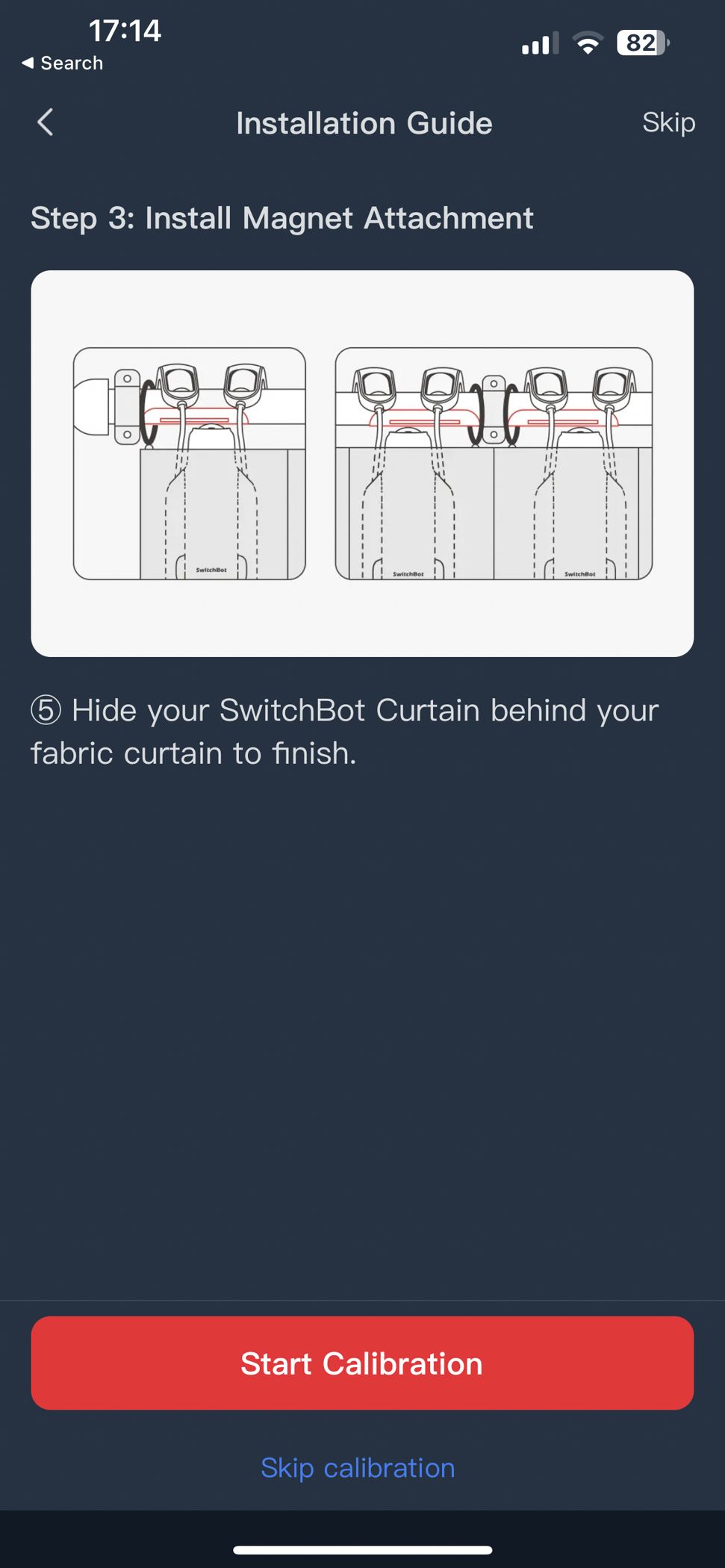
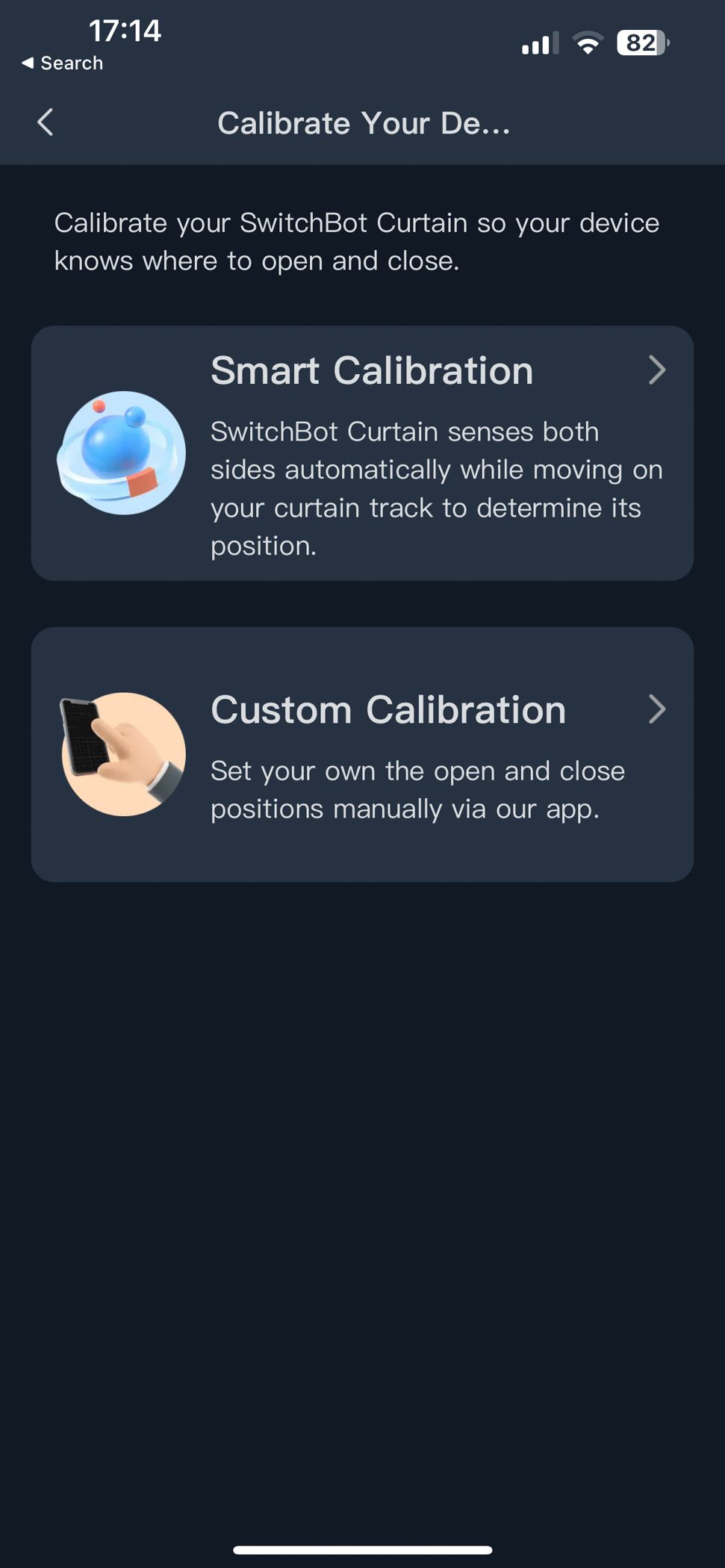
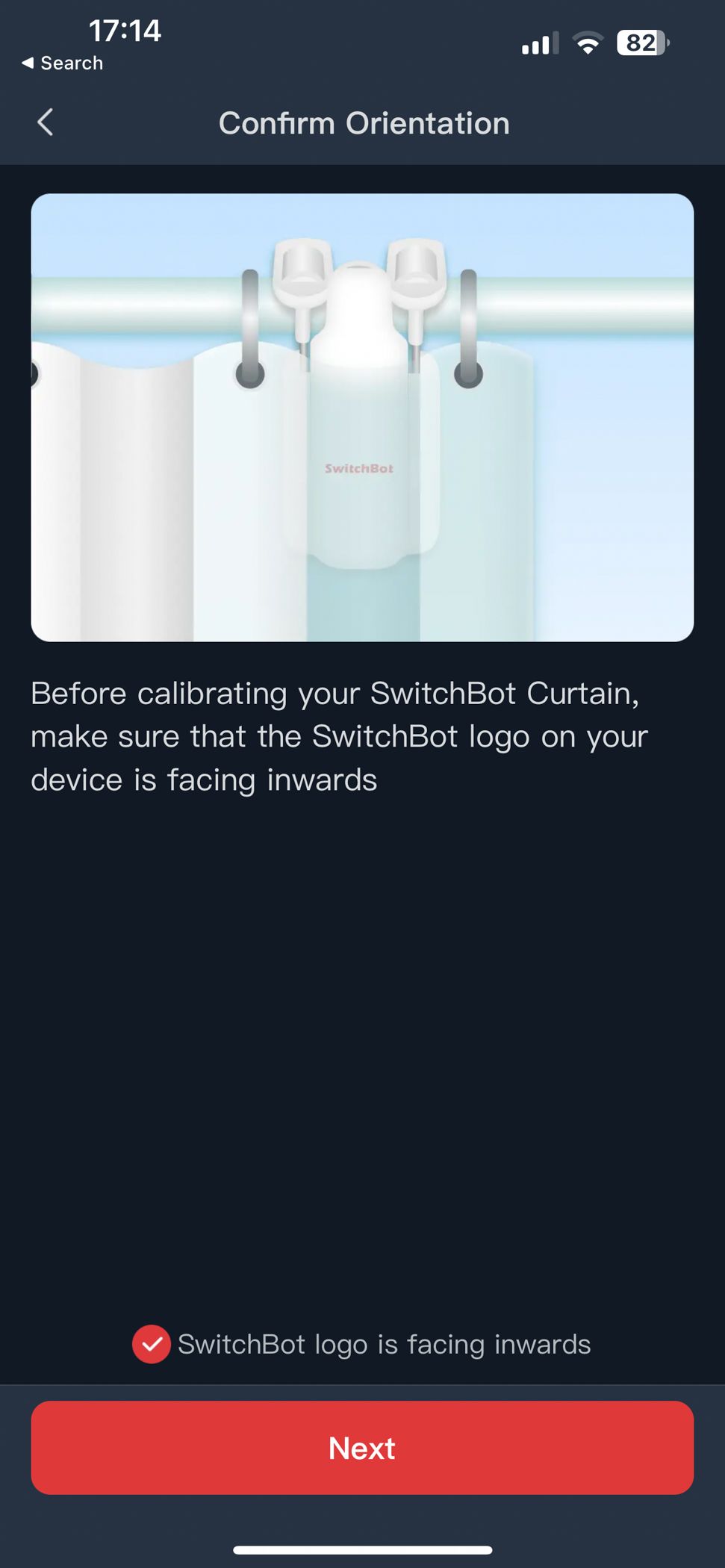
SwitchBot also includes accessories for other types of rod-type curtains in the box, including grommets, top tap, and back tab, though we didn’t test those as we don’t have that type of curtain.
Also included in the box is an adhesive metal piece to help with extendable curtain rods. In most cases, this won’t be needed: the Curtain 3 can easily navigate across a small bump on the rod. However, if you have a larger gap (1mm difference in diameter or so), you can affix this metal over the transition to smooth out the movement.
Every type of rod-based curtain has been considered, and you should be able to make it work for you.
The only real limitation is the size of the curtain rod. It can accommodate anything from 15 to 40mm in diameter and a maximum track run of 3m.
Solar Charging
Available as an optional extra, the solar charging panel means you’ll never need to take the SwitchBot Curtains off your curtain rod to charge (even if that is only a minor inconvenience a few times a year).
Solar charging was also an option of the previous versions, but required the use of sticky velcro tabs to fix the panel to your curtains. It was a flawed design, and we had to sew the velcro patches on in the end as it kept falling off.
The Curtain 3 has come up with an ingenious solution in the form of a foldable, rigid plastic rod and cable combo that clips directly into the underside of the Curtain 3. The plastic clips ensure there’s no tension on the cable (which is the primary reason any cables break over time, as the copper is stretched). Any weight is transferred to the curtain rod, rather than the curtains, and there's zero stress on the the power cable.
The plastic rod can also be folded into a stand, much like the previous solar charger could be left on a windowsill or ledge and used when needed, though this has always been a less ideal solution. Since it’s so easy to fix the solar panel to the Curtain itself, we see no reason to bother with the fold-out stand.
Solar charging might not work for you if your curtains are strictly drawn for insulation at night (meaning the solar panel would be concealed during the day). But even then, SwitchBot has thought of a solution: you can specify an optimal time for the curtains to be drawn only for solar charging, such as in the middle of the day when you're at work.
I’ve found that by using the scheduling feature to block out the harsh sunlight during the summer, the solar charge is more than enough to keep the units going for the rest of the year (at least, this was our experience with the Curtain 2 model, we haven’t had these set up for year yet, but don't forsee much difference).
Performance and Noise Levels
One of the claims SwitchBot makes it that the motor is significantly quieter on the Curtain 3. The noise level on the previous model wasn’t exactly annoying (I measured 55dB on standard mode), but it was certainly enough to wake you up in the morning.
I measured the noise level of the Curtain 3 (operating in dual mode, standard profile) at 51dB; in quiet Drift mode this drops to around 30dB. However, it's worth noting that while Quiet Drift mode is barely audible, it's also a huge drain on your battery, so you should use it sparingly with automation that would otherwise wake you up, not as a default.
The Curtain 3 is certainly quieter than in normal operating mode, but not enough that I’d recommend upgrading purely for that aspect.
However, Quiet Drift mode is fantastic for allowing the sun to naturally wake you up, ensuring a gradual increase of light (moving at 5mm/s) without motor noises to jolt you awake.
The SwitchBot App, Automation, and Accessories
Out of the box, you can control the Curtain 3 with the SwitchBot app only when in Bluetooth range. The app is simple to use, and you can even drag the curtain image back and forth to control them in a gimmicky, skeuomorphic way. But the easiest thing to do is just set a schedule, which is then saved to the device. This alone will cover most people's needs.
You can also enable a manual mode, which senses when you've pulled the curtains by hand (at least 5cm to activate it), then takes over. This is especially useful while you're still getting accustomed to the idea of having automated curtains!


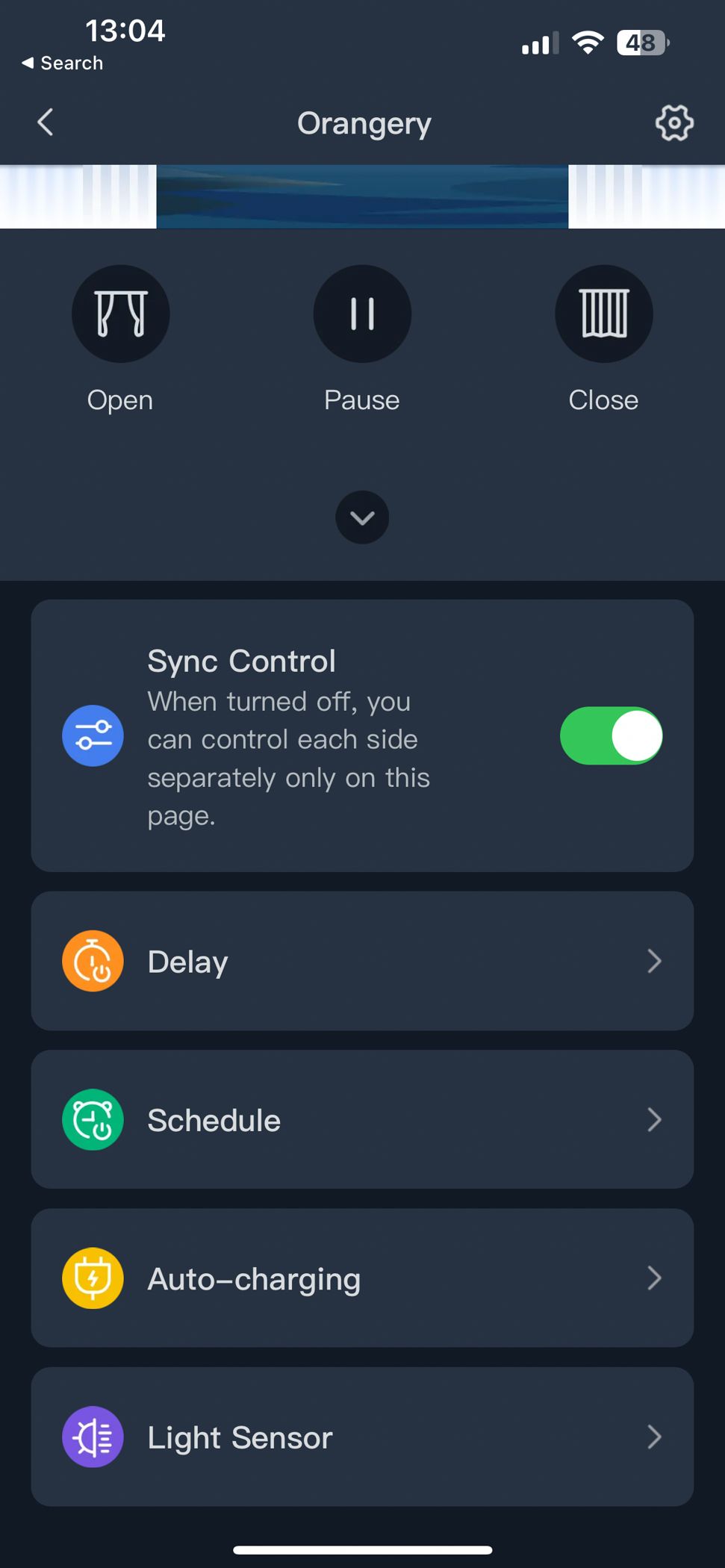
However, by itself, the Curtain 3 is somewhat limited by the reliance on Bluetooth and an app.
Luckily, automation is one of the most powerful aspects of the SwitchBot ecosystem, with a variety of sensors, remotes, and devices that can interact with each other.
The Remote is a simple device with two assignable buttons. I linked one to the new Curtains, and stuck it on the side of our bed. Now I don't even need the smartphone app to "manually" open or close the curtains from bed; I can reach over and tap a button.
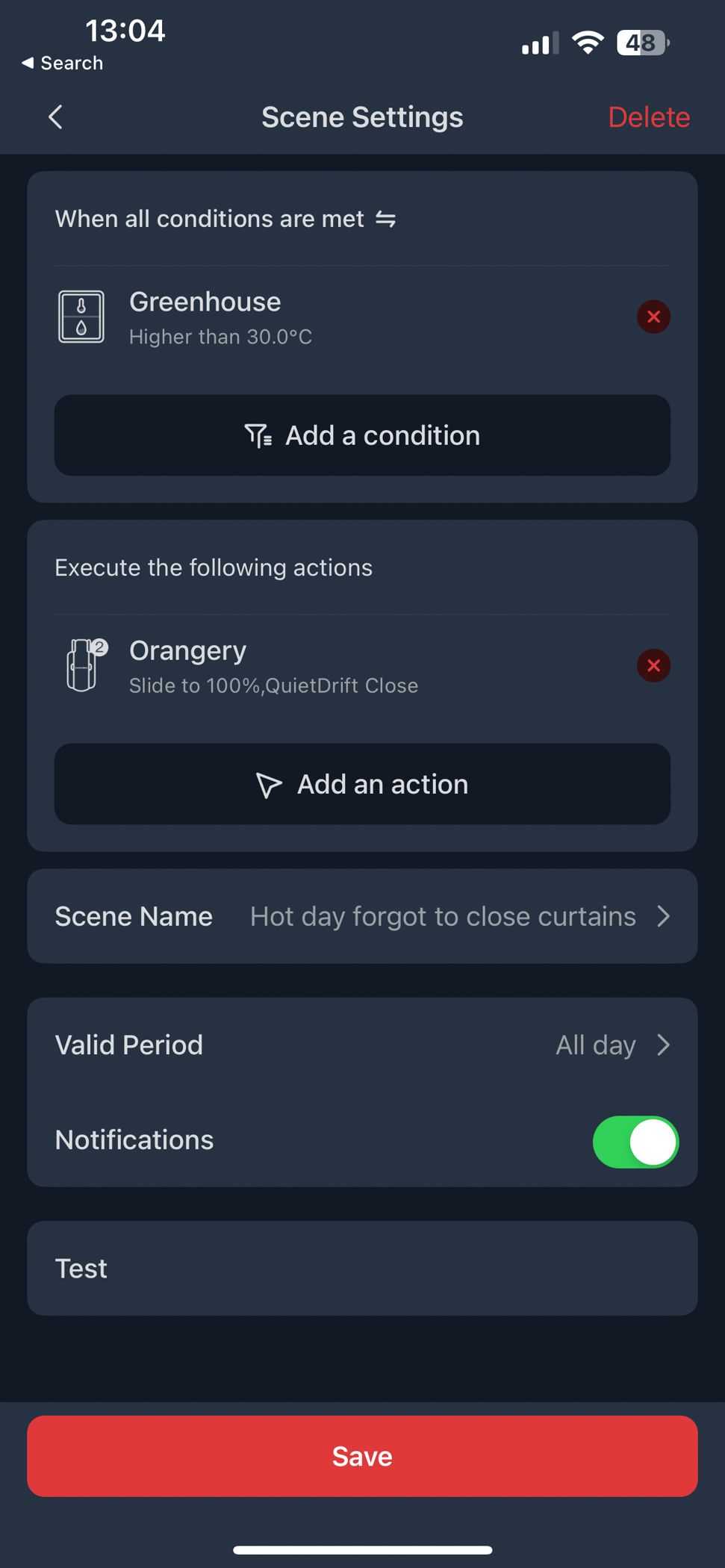
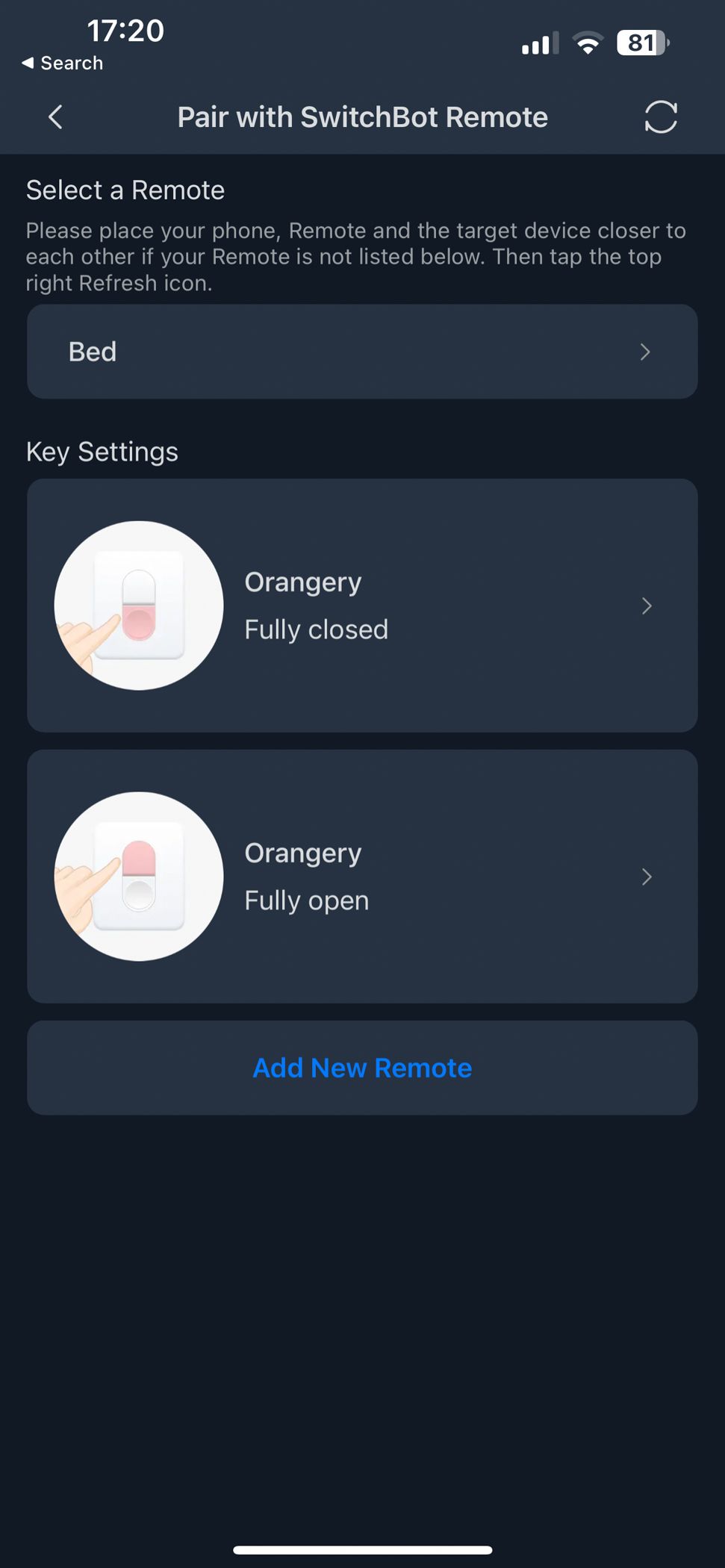
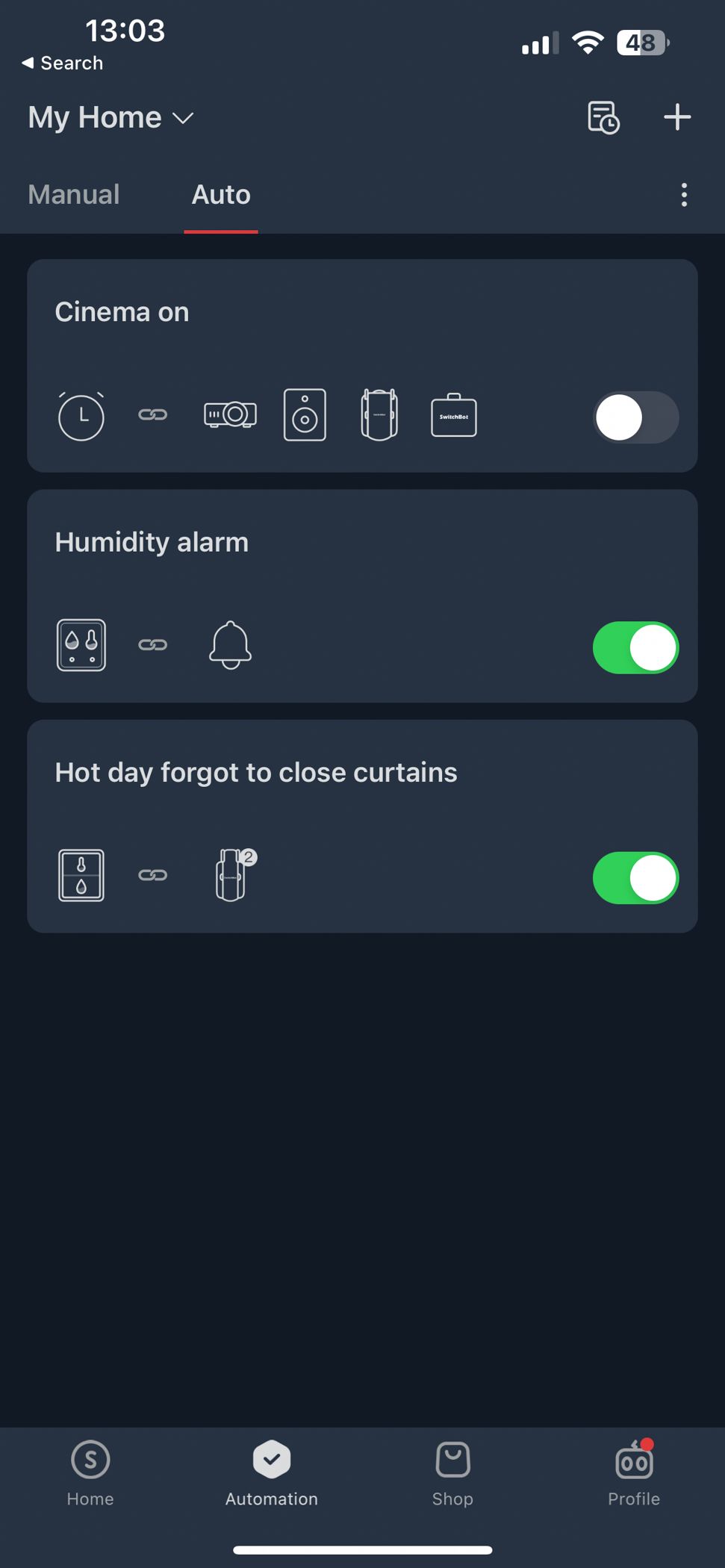
The SwitchBot Hub 2 (our review) is the most powerful upgrade you can add, enabling Wi-Fi connectivity (and Matter support, if you have a Matter-compatible home hub) for any SwitchBot Bluetooth devices within range. You can then remote control your curtains from Amazon Alexa, Apple HomeKit, or Google Home.
The Hub 2 also enables powerful automated scenes, using any of the sensors from your other cloud-connected SwitchBot devices. For instance, we have a conservatory connected to our bedroom, and it can get scorching. Sometimes we forget to close the curtains. So we set up an automated routine using a SwitchBot temperature and humidity sensor that automatically closes the curtains when the conservatory reaches 30°C.
Should You Buy the SwitchBot Curtain 3?
While some will say that automated curtains are the ultimate lazy-mans gadget, nothing beats waking up to natural sunlight—that's the real killer feature here. Quiet Drift mode means the motors won't wake you up; only the sunlight will. If you absolutely must automate all the things, the SwitchBot Curtain 3 will fit neatly into your plans.
The closest comparable competitor to retrofit existing curtain rods and rails is from Aqara. It works over Zigbee 3.0, requires a hub, is more expensive, and doesn't offer solar charging—but if you're already heavily invested in Zigbee or Aqara, it's probably your best option. Other alternatives involve replacing the curtain track entirely, and even then, you won't benefit from the automation capabilities of other SwitchBot products.
The Curtain 3 is powerful enough for even the heaviest of blackout material, works with any type of curtain, and integrates with the wider SwitchBot ecosystem for the ultimate in home automation. The only downside to the Curtain 3 is the price: at $90 each ($110 if you buy the package with a solar panel), that's around $200 for the average room's pair of curtains. Add in a Remote, and a Hub 2, and you're getting closer to $300 per room.

SwitchBot Curtain 3
The Curtain 3 enables you to automate any curtains, and thanks to the larger motor, this version now handles heavyweight curtains up to 16kg (36 lbs). While it offers Bluetooth app control and on-device scheduling, for true automation within the whole SwitchBot ecosystem or with voice assistants, you'll need to add a SwitchBot Hub.
It's a superb device that does what it says it will, but if you have split curtains and need a pair of these, things can get pricey, quickly.
- Brand
- SwitchBot
- Connectivity
- Bluetooth
- Integrations
- If you add a Hub 2: Alexa, Siri, Google Home, IFTT
- Color
- White
- Capacity
- 16kg (36 lbs) thrust
- Power
- Optional solar panel
- Timers
- On-device scheduling
- Package Includes
- Compatibility accessories for all rod curtains (ring, top tab, back tab, grommet)











