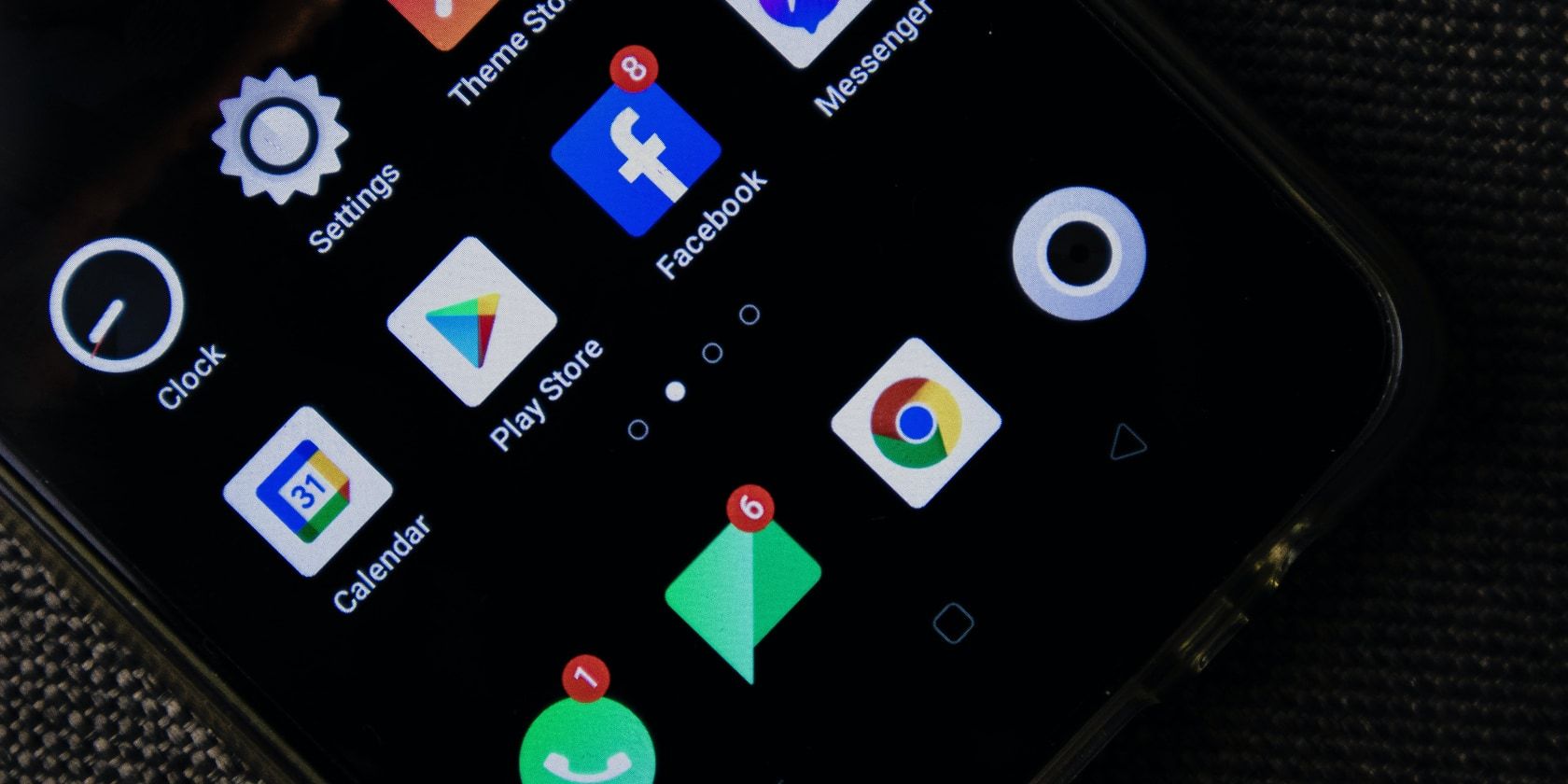Key Takeaways
- Use the Do Not Disturb function on Android to disable most notifications and customize which apps, alarms, contacts, messages, and phone calls can still come through.
- Customize the Do Not Disturb settings to modify which people, apps, and alarms can interrupt or bypass the feature, and set up schedules to silence notifications during specific times.
- Turn off notifications from specific apps by accessing the app's notification settings in the Android settings menu or by tapping and holding a notification from that app to access the notification settings directly.