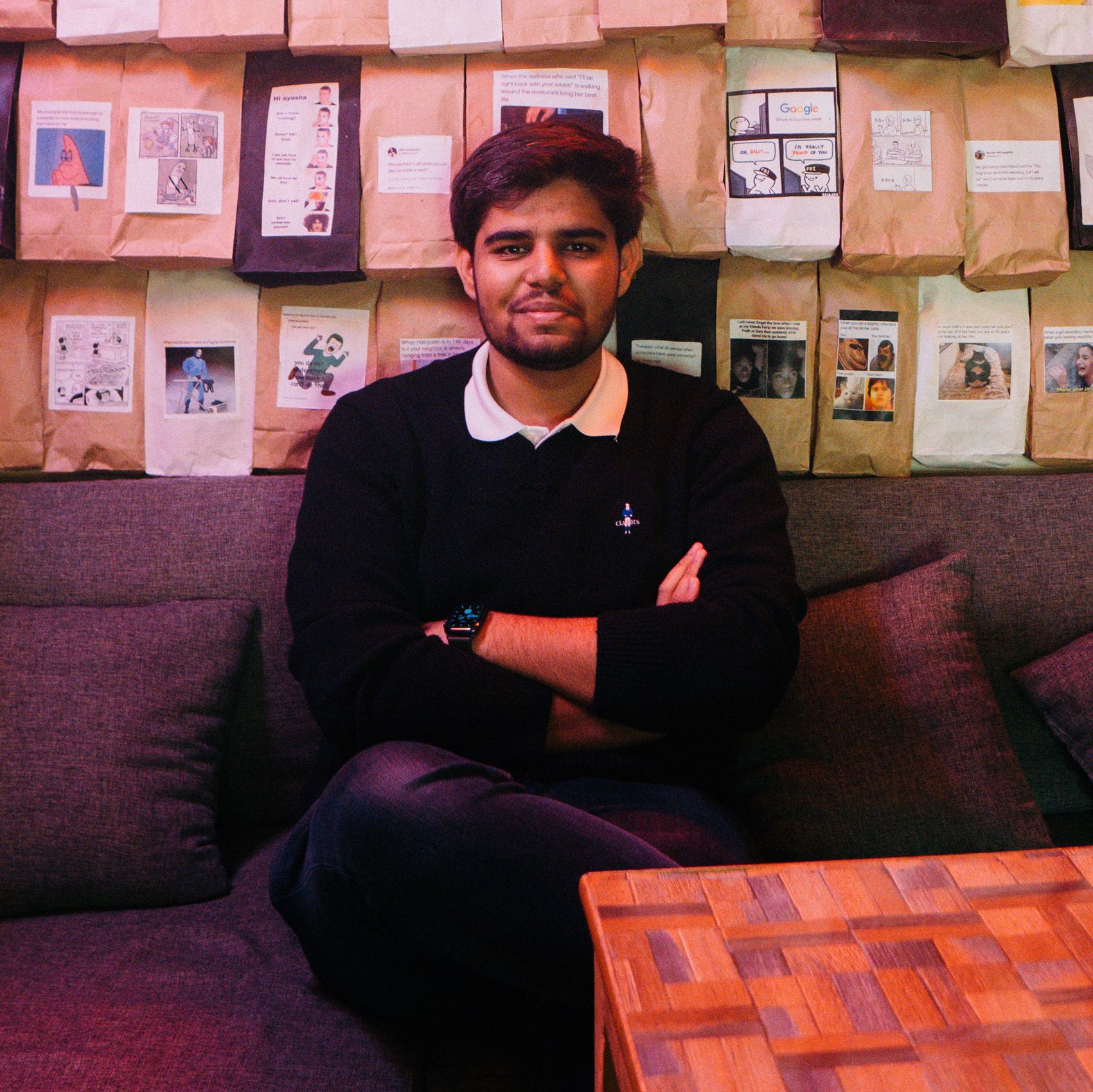About Shujaa Imran
Shujaa Imran has over 10 years of experience writing troubleshooting guides for iOS, macOS, and Windows. He loves to help people out with their tech problems, as well as introduce new efficient methods for improved productivity. Apart from his technology passion, he is currently a commercial pilot and flight instructor based in the UK. You can follow his flying journey on his YouTube channel (iTechno8), where he frequently posts aviation content. Shujaa also has a bachelor's degree in Biotechnology (completely unrelated to everything else!)
Latest Articles
How to Use Snapchat on the Web
Using the Snapchat website can be more convenient than the app if you mostly use Snapchat for chatting.
APFS vs. Mac OS Extended: Which Should You Pick?
Here’s a simple explanation of the two main options you get when formatting a drive with your Mac.
M1 MacBook Screens Are Cracking: Here’s What You Should Know
Some owners of Apple’s M1 MacBook Air and Pro have reported sudden screen cracks. Here’s what we know and how to keep your own MacBook safe.
How to Undo in Notes on an iPhone
Made a mistake in the Notes app? Not to worry, here are all the ways to undo on an iPhone or iPad.
8 Big Disadvantages to Buying a MacBook
Before you add a new MacBook to your cart, make sure you know all the disadvantages of buying and owning one.
A Complete Guide to Updating Your Mac's Software
Here's a guide on how to update macOS and all the apps on your Mac.
Should You Be Worried About Thieves Stealing Your iPhone Passcode?
Thieves are stealing iPhone passcodes, but is it a major cause for concern? What can you do to prevent it from happening? Here's all you need to know.
How to Use Siri on Your Mac: A Quick Start Guide
Apple’s intelligent personal assistant Siri is also available on the Mac, and controlling your computer with your voice has never been easier.
What Is Disk Utility in macOS? (and How to Use It)
You can count on Disk Utility when you want to manage your Mac's internal or external storage drives. Here, you can learn all about it.
How to Convert PNG to JPEG on a Mac
You don't need to install third-party apps or rely on online tools to convert the PNG files on your Mac to JPEGs.
How to Format an External Storage Drive in macOS
Sometimes, you may need to format your external drive before you can use it in macOS. We'll teach you how.
12 Hidden Apple Watch Features New Users Must Try
Got an Apple Watch and not sure where to start? Let us help you make the most of it with these essential tips and features.
What to Do if Messages Starts Showing Phone Numbers Instead of Contact Names
Has the Messages app started showing your contacts by their phone numbers instead of their names? Here’s what to do.
How to Track Your Apple Product Shipments
Want to keep tabs on the Apple product you ordered online? We'll help you track it.
Is the MacBook Pro With the M2 Pro or M2 Max Chip Worth the Upgrade?
Apple has refreshed the 14-inch and 16-inch MacBook Pro models with the M2 Pro and M2 Max chips. However, you should think twice before upgrading.
How to Set an Alarm on Your Mac: 4 Easy Methods
Depending on the macOS version installed, the method you follow to set an alarm on your Mac may vary. So, here are your options.
Yes, It’s Bad for Your MacBook to Keep It Charging All the Time
Ever wondered if it’s bad for your MacBook battery to keep it plugged in all the time? Here’s your answer.
A Quick Guide to System Settings in macOS Ventura
The System Settings app definitely isn't everyone's cup of tea, and if you're a long-time Mac user, read this guide to get the hang of it quickly.
How to Open a DMG File on a Mac
As a Mac user, you'll have to deal with DMG files sooner rather than later. So, here's everything you need to know about using DMG files on your Mac.
What Is a DMG File and How Do You Use Them?
Mac users may be familiar with DMG files, but what exactly is a DMG file? Are these files exclusive to Macs and are they safe? Let's find out.