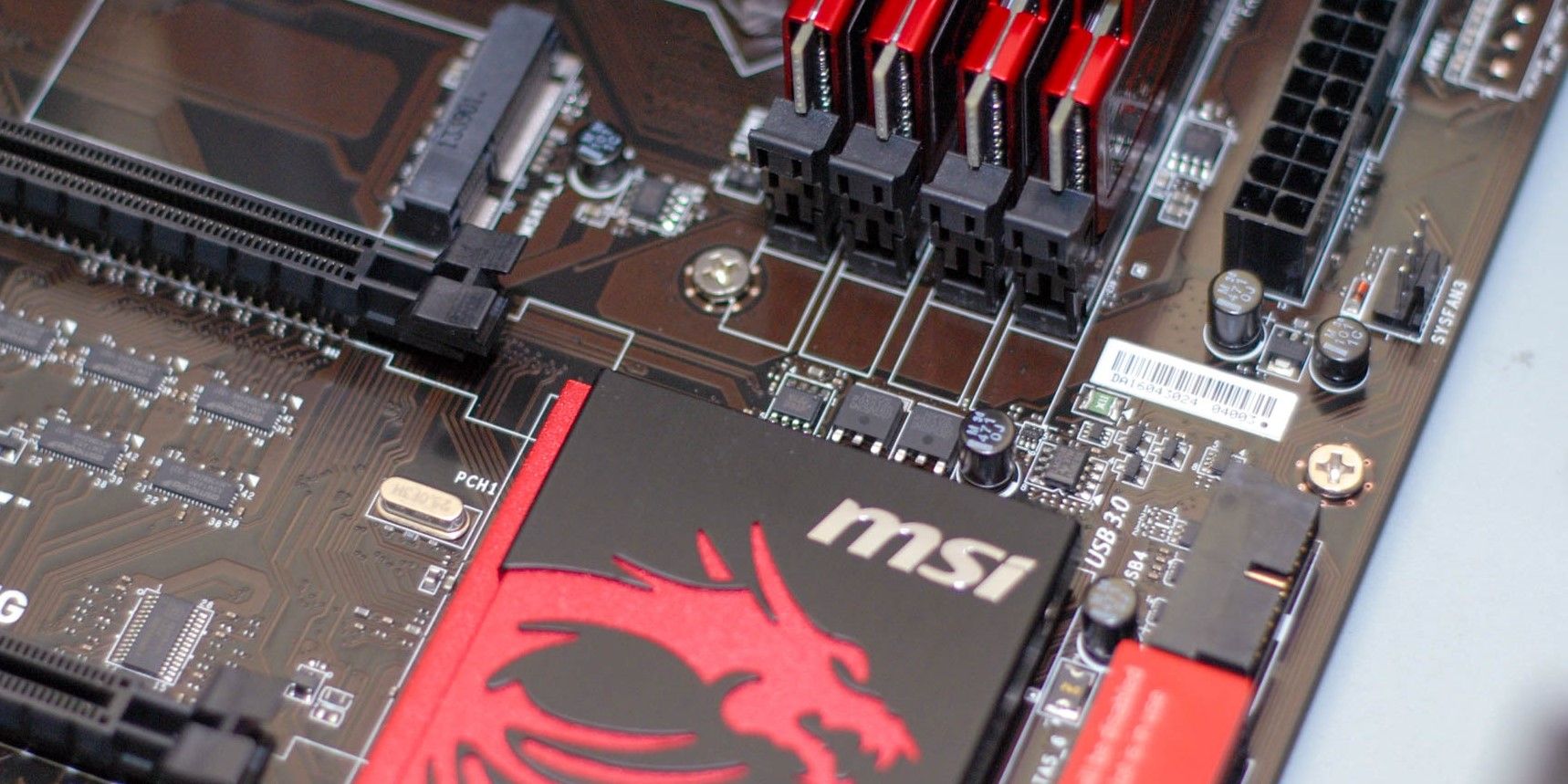If you don't want to splurge on a pricey Z790 motherboard, you can still build a budget-friendly Intel 14th or 13th Gen powerhouse with B760 motherboards and enjoy the latest features like PCIe 5.0 and DDR5.
Best B760 Motherboard Overall: MSI MAG B760 TOMAHAWK Wi-Fi
The MSI MAG B760 TOMAHAWK Wi-Fi is a midrange motherboard that punches above its weight. It has robust VRMs that can handle any stock-clocked Intel CPU. The motherboard supports PCIe 5.0 bandwidth for GPUs and DDR5 but opts for PCIe 4.0 SSD support instead of the new PCIe 5.0 SSDs. That isn't a dealbreaker, though, since current PCIe 4.0 SSDs are still remarkably fast.
The motherboard is highly cost-effective compared to its competing Z790 counterparts while still delivering exceptional performance in most games and demanding applications, especially when combined with a powerful GPU and faster RAM kits. With its efficient built-in heatsinks, the MAG B760 TOMAHAWK Wi-Fi effectively maintains temperatures at respectable levels, and you can take advantage of the seven onboard fan headers for additional cooling.
In addition to the PCIe 5.0 slot, the MAG B760 TOMAHAWK Wi-Fi offers excellent connectivity with a total of nine USB ports, including a 20Gbps USB-C port, 2.5G Ethernet, optical audio output, and HDMI and DisplayPort for integrated graphics output from the CPU. It's a well-balanced board built with high-quality materials to provide a stable and reliable foundation for your build.
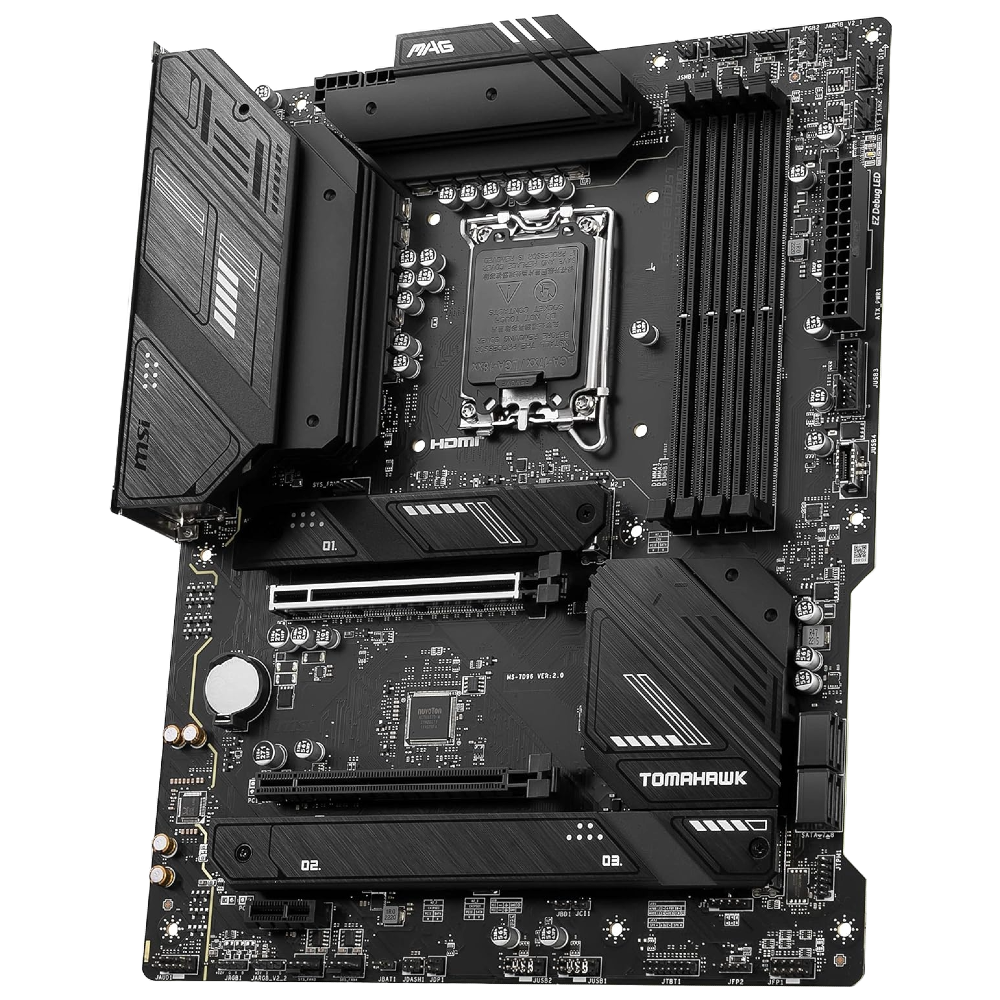
MSI MAG B760 TOMAHAWK WIFI
The MSI MAG B760 TOMAHAWK Wi-Fi strikes a great balance between features and price. It has everything you need to get the most out of a stock-clocked Intel CPU at a price well below most Z790 options.
- Capable power delivery
- PCIe 5.0 and DDR5 RAM support
- Three heatsinked M.2 slots
- Nine USB ports
- Lacks PCIe 5.0 support for storage
Best Budget B760 Motherboard: MSI PRO B760M-P DDR4
The MSI PRO B760M-P DDR4 offers exceptional value for budget-minded users, laying a solid foundation for work or casual gaming rigs. Packed with features like dual M.2 Gen 4 slots with a solid heatsink, DDR4 4800+MHz support, and durable PCIe slots, you can build a capable and reliable PC without breaking the bank.
While it uses PCIe 4.0 instead of the latest PCIe 5.0, that's not a big deal for most users. PCIe 4.0 offers ample bandwidth for even the latest GPUs, and you can save money with affordable DDR4 RAM kits without sacrificing much performance. Unless you're chasing ultra-high framerates in the most demanding games, this motherboard is an ideal choice for both work and casual gaming.

MSI PRO B760M-P DDR4
Looking for a budget-friendly PC for your home or office? The MSI PRO B760M-P DDR4 is a solid choice. While it lacks top-of-the-line features, it provides a stable foundation for an entry-level build, thanks to its PCIe 4.0 support and dual M.2 slots.
- Affordable
- Supports PCIe 4.0 for GPUs and storage
- Uses affordable DDR4 RAM
- VRMs may run hot
Best B760 Motherboard for Performance: ASUS ROG Strix B760-F Gaming Wi-Fi
For a little more than the MSI MAG B760 TOMAHAWK Wi-Fi, you can get the ASUS ROG Strix B760-F Gaming Wi-Fi with even faster DDR5 memory support, robust VRMs, and extra features like a BIOS FlashBack button and onboard RGB lighting. It's a capable motherboard that proves you don't need a pricier Z790 board to build a powerful rig.
The ROG Strix B760-F Gaming Wi-Fi can easily handle flagship processors. Unfortunately, it doesn't support CPU overclocking, which is a limitation of all B760 motherboards, but the latest Intel CPUs put up excellent numbers at stock settings.
Pair it with a powerful GPU, faster DDR5 RAM kit, and PCIe 4.0 SSDs to enjoy smooth performance in most games. In addition, the black-themed design with integrated RGB lighting adds some personality to your PC and puts you right into the gaming mood.

ASUS ROG Strix B760-F Gaming WiFi
Build the rig of your dreams with the ASUS ROG Strix B760-F Gaming WiFi, a midrange LGA 1700 motherboard with elite-tier DDR5 memory speeds and premium VRMs. Integrated RGB lighting and troubleshooting features make it ideal for hardcore gamers.
- Supports high-speed DDR5 memory
- Can handle the 13900K
- Premium build quality with onboard RGB
- Three heatsinked M.2 slots
- Excellent connectivity options
- Still no PCIe 5.0 M.2 slots
Best B760 Mini-ITX Motherboard: ASUS ROG Strix B760-I Gaming Wi-Fi
If you're considering a compact build, the ASUS ROG Strix B760-I Gaming Wi-Fi is the best option. It supports the fastest DDR5 RAM speeds on any B760 ITX motherboard, reaching up to 7600 MT/s. With a PCIe 5.0 slot, dual M.2 Gen 4 slots, and 8-phase Vcore VRMs with 80A power stages, it's a solid foundation for any powerful rig. Plus, it is way cheaper than Z970 ITX boards with similar specs.
The motherboard rocks a classic black-themed design with integrated RGB lighting, which should please most gamers. It's also generous when it comes to the rear connectivity, with six USB-A ports, two USB-C ports, a 2.5G Ethernet port, two video outputs, audio jacks, and antenna connectors for the built-in Wi-Fi 6E connectivity. Whether you're a first-timer or a seasoned PC builder, the pre-installed I/O shield, debug LEDs, and M.2 Q-Latches will make your PC build as simple as can be.

ASUS ROG Strix B760-I Gaming WIFI
Want to build a compact Intel-powered PC? This ITX B760 motherboard from ASUS offers the latest bells and whistles with minimal sacrifices, allowing you to build a powerful PC that fits in a smaller form-factor chassis.
- PCIe 5.0 and DDR5 support
- Capable 80A power stages
- Robust heatsinks
- Elegant design with integrated RGB
- Compact size
- Lacks PCIe 5.0 support for SSDs
Best B760 Micro-ATX Motherboard: MSI MAG B760M MORTAR Wi-Fi
The MSI MAG B760M MORTAR Wi-Fi is an excellent B760 micro-ATX motherboard for building a compact Intel-powered PC. It can accommodate four RAM sticks and two graphics cards or a GPU and two other expansion cards, which is great if you want to build a relatively small but powerful PC for gaming or a workstation.
You can start small if you're on a budget and add more components down the road until you have the ideal PC. The motherboard touts an impressive feature set, including support for DDR5 memory and PCIe 5.0 graphics cards, allowing you to build a killer PC without spending much. It also has an excellent power design that can handle stock-clocked midrange processors up to the beastly Core i7 and Core i9 variants.
With a unique silver-white design aesthetic, the motherboard looks excellent inside a white-themed build. It covers the other areas well, with dual M.2 Gen 4 slots for lightning-fast storage and four SATA ports for extra storage capacity. Wi-Fi 6E and 2.5Gbps Ethernet ensure you won't experience any lag or buffering when gaming, video calling, or browsing.

MSI MAG B760M MORTAR WIFI
The MSI MAG B760M MORTAR WIFI offers the perfect middle ground between ATX and Mini ITX motherboards, offering a relatively small motherboard with more connectivity slots than ITX boards. It's an excellent choice if you want to build a compact PC with room for expansion down the road.
- Compact size
- Easily expandable
- Faster DDR5 RAM and PCIe 5.0 support
- Capable power delivery
- Only one of the two M.2 slots has a heatsink
FAQ
Q: What is a B760 motherboard?
A B760 motherboard is an entry-level option in the Intel motherboard lineup, using the Intel B760 chipset. It offers many features similar to the more expensive Z790 chipset, including PCIe 5.0 and DDR5 support.
However, unlike Z790 motherboards, B760 motherboards do not allow CPU overclocking, making them a good choice for users who prioritize value and stability over enthusiast-level performance tweaking.
Q: Does any motherboard work in any PC case?
No, not all motherboards work in all PC cases. This is because both motherboards and cases come in various sizes, referred to as "form factors." A motherboard will only fit correctly and function properly within a case designed for its specific form factor.
Q: What do mini-ITX and micro-ATX mean?
Mini-ITX and micro-ATX are two different sizes of motherboards, known as 'form factors.' Mini-ITX is the smallest common motherboard form factor, while micro-ATX is slightly larger than Mini-ITX, offering more space for components.
Q: What is the difference between a CPU and a motherboard?
A CPU is the central processing hub that handles all the calculations and runs your programs, while a motherboard is the main circuit board that houses and connects all the essential parts, including the CPU, RAM, and GPU, providing them with power and facilitating communication among them.
Think of the CPU as the brain of your PC and the motherboard as the body that coordinates all other PC components.