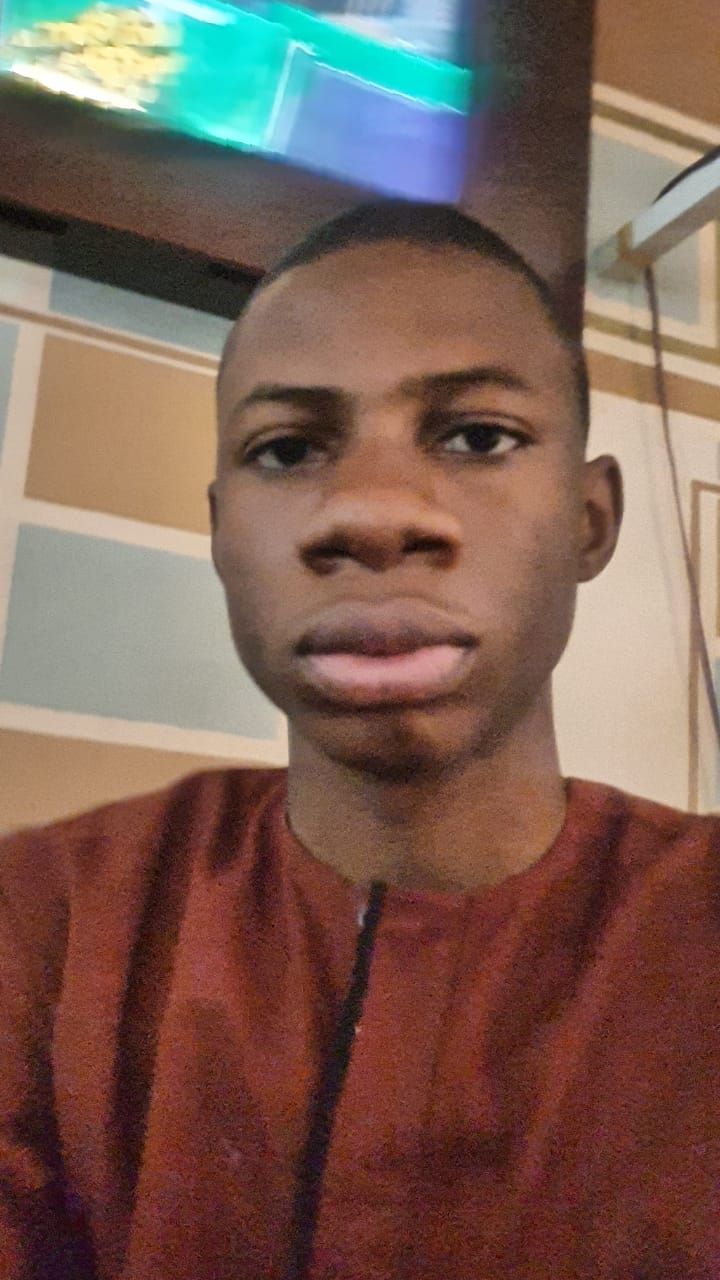
David Uzondu
Feature Writer
Contributing since May, 2023
-
26articles
About David Uzondu
David Uzondu is a JavaScript Developer with 3+ years of experience. He loves writing in his spare time.
Latest Articles
How to Use the HTML Drag and Drop API
Implementing the drag-and-drop functionality is easier than you think. Learn how in this helpful guide.
Understanding Transitions and Animations in Svelte
Add life to your Svelte apps by integrating transitions and captivating animations.
Getting Started With Sveltestrap
Beautify your Svelte projects with the popular Bootstrap CSS library.
Understanding Actions in Svelte
Svelte actions are a very powerful and must-know feature. Learn the ins and outs of the concept with the help of this guide.
How to Create a Simple RSS Reader With SvelteKit
Learn how to build a complete SvelteKit app with this simple RSS reader project.
How to Create a Hangman Game With Svelte
Understand Svelte’s fundamentals by building a simple Hangman game.
How to Create a Typewriter Effect With CSS
You don't need JavaScript to create the classic typewriter effect. Learn how to do it with just CSS using the steps() function.
Understanding State Management in Svelte Applications
Most non-trivial programs involve state and the management of it. Learn how you can work with data to create cohesive, reliable web apps.
How to Use Native CSS Nesting in Your Web Applications
Native CSS nesting can simplify your CSS code and enhance your overall coding experience.
A Beginner’s Guide to Using Pico CSS
This slimline framework is a great way of getting attractive web pages without a lot of hassle.
An Introduction to Web Scraping With Cheerio
If a website fails to provide a good API, your next best bet is to scrape its content. Cheerio, and Express.js, will help you do just that.
How to Use Functions in Less CSS
Functions significantly simplify your programming experience, and this holds true when you're writing CSS code as well.
What Is Stylus CSS and How Do You Use It?
You might be more familiar with other CSS preprocessors, but don’t overlook this contender.
How to Create a Hacker News Clone Using React
Looking to level up your React development skills? Build your own version of Hacker News with the help of this guide.
Understanding Higher Order Functions in JavaScript
Learn how flexible JavaScript functions can be and how you can use them to create flexible, reusable code.
How to Build a Lorem Ipsum Text Generator With JavaScript and Vite
Put your Vite skills into practice with this GUI-based dummy text maker.
useState vs. useReducer in React: Picking the Right State Management Hook
Confused between useState and useReducer in React? Discover the best state management hook for your needs in this helpful guide.
How to Build an Image Magnifier With Vanilla JavaScript
Add this handy feature to your images and your visitors will appreciate the usability and attention to detail you’ve provided.
How to Build a Wordle Clone With JavaScript
You must have played the Wordle game. Here’s how you can create your own version of Wordle using JavaScript.
